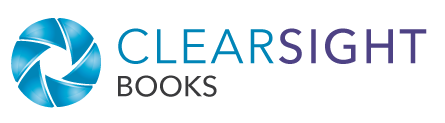Originally published August 13, 2019; updated July 24, 2023.
A client contacted me to ask if I would make a few minor changes to his book, which we’d published three years earlier. I decided that if we were updating his book anyway, I should reread the whole thing for other needed editorial adjustments.
As I read, I flagged items for consideration. I was happy to note only one small typo; everything else was so minor it would fly under most readers’ radar. But with three more years of book work under my belt, I’d refined my preferences around commas, capitalization, and similar style decisions and had honed my sense of when to consult Chicago Manual of Style or Merriam-Webster for correctness. Still, of the dozen or so items flagged, I ended up changing only a handful.
Overall, I was tickled how well the book read. The author had a lot to be proud of, and I was glad to be a part of it.
The experience raised the question for me: When should you update your book? Or should you?
In the world of traditional publishing, it’s difficult to make updates to an existing print book. When there’s inventory sitting in a warehouse, the publisher is not likely to do a new print run just because the author wants to change a few words. But in the indie world of ebooks and print-on-demand publishing, updating your book can be done at almost any time.
Types of book updates
Let’s first distinguish the types of updates you might make. Are you reprinting an existing edition, or creating a new edition? The answer will drive whether or not you need to assign a new ISBN.
Reprinting an existing edition
In the traditional print world, when the first print run sells out, they do a second printing, or a “reprint.” The reprint may be identical to the first run, but it sometimes entails corrections of the sort I made for my client—small adjustments that don’t materially change the book. (If someone were to read both versions, they’d be hard pressed to notice the differences.)
Even though you aren’t doing a print run in the traditional sense, if you are making minor updates—typos, punctuation, or minor factual changes (e.g., a changed URL)—consider it a reprint. In this case you can keep the same ISBN and upload your files as replacements to the existing ones.
Creating a new edition
If you are making more than minor revisions, you’ll need to assess whether your book should be treated as a new edition. Kindle Direct Publishing (KDP), Amazon’s ebook and print-on-demand service, suggests that a new edition entails a change of at least 10% of the content, but that’s only a guideline.
Bowker, the ISBN provider in the US, describes a new edition: “There has been substantial change: content has been altered in a way that might make a customer complain that this was not the product that was expected. Or, text has been changed to add a new feature, such as a preface or appendix or additional content. Or, content has been revised. Or, the book has been redesigned.”
To date, I’ve only done one second edition. It entailed the addition of about 20k words and an index, so definitely a new edition.
You may never need a second edition, or it may be several years post-publication before you gather enough changes to create one. For example, if in your business you continue to work with the content, you’ll likely gather more stories, develop new models, and start to articulate your ideas in new ways. It may become important to update your book to match how you speak about your work.
If you have a new edition, you’ll need a new ISBN, and when you publish the new edition, you’ll also unpublish the prior edition.
Tips for updating your book
Updating your book is technically pretty straightforward—if you made it through publication the first time, you can handle updates. But the following tips can make it easier.
Be strategic about when you update
When you publish ebooks or use print-on-demand, you can make updates at any point. But updates take time and energy, so don’t make them too often. If you get your first batch of paperbacks and suddenly find a couple of typos that will seriously bug you, go ahead and fix them right after release while your mind is still in the book game. Then stop. Wait for a year or two, read fresh as I did in my example, then make a batch of changes all at once.
Track your changes in one place
Once your print book is published, set aside a copy and mark the cover “errata” or “changes.” Each time you find a needed change or someone tells you about a typo or misplaced word, write it into the book (red pens encouraged!) and flag it with a sticky note. Then when you are ready to make an update, you’ll have everything in one place.
Label your updated version
When you publish a new edition of your book, the notation on the copyright page gets changed from “1st edition” to “2nd edition.” You can make a similar notation for minor updates so you can tell different versions apart. For example, change “1st edition” to “1st edition, 2nd printing.” Or, if you want to make it less evident to readers, you could place an inconspicuous code elsewhere in the book.
Cautions when updating your book
When updating your book, keep in mind a few publishing logistics.
New edition = New ISBN = Where did my reviews go?
As noted, when you publish a new edition, it requires a new ISBN and a new listing on Amazon and other retail sites–after all, it’s a new product. In the US, there is some cost associated with ISBNs. But the larger issue for some authors is that a new book means starting over with customer reviews–the existing ones may get lost or stay attached only to the old version of the book.
Some publishing platforms may help you keep reviews (here is KDP’s help), but based on what I’ve read from other authors, I would make no guarantees it will work. Do your homework about the platform you are using so that you aren’t surprised. Visit Bowker, the US ISBN provider, for more FAQs about ISBNs.
Library of Congress cataloging
If you originally submitted your book to the Library of Congress (LOC) for cataloging, you typically don’t need to resubmit reprints unless certain elements change (e.g., new publisher, changed pagination due to new material), and even then you may be able to use the current cataloging information. New editions require new cataloging data. Visit the LOC website to read more about how the LOC process applies to your situation.
Setup/upload fees
Some self-publishing platforms charge upload fees. (KDP does not charge for updated files.) While the fees may not be huge, they can add up if incurred frequently.
Delay in availability
Most platforms put updated books through the same type of technical review new books receive. Usually the current edition of your book remains available for sale until the new one is approved. In my experience updates seem to go faster than new books—I suspect the review process can distinguish the level of scrutiny needed for new versus update—but make sure you don’t upload changes at an inconvenient time, such as right before an event that you expect to drive online sales traffic.
Ebook updates
When you update your ebook, new customers will get the new version. However, current readers may or may not get updates, depending on the platform—Kindle, Nook, Apple Books, and so on.
Kindle, for example, does not push out updates automatically. If you have a serious error, you can contact KDP to request they push out updates. On other services, rules vary. Some services let the reader redownload the book, which gets them the fresh version; others don’t. Some services let the reader know an updated version is available to download if they wish; others don’t.
While some customers may like to get the latest version, fresh downloads can overwrite any highlighting or notes they’ve made in the current version. This may be a factor for you to consider when updating your book.
Some data can’t be changed
When you make updates to an existing edition, some data cannot be changed. For example, on print books, you usually can’t change the title, subtitle, or author. On ebooks, once you set the DRM (digital rights management) status, it can’t be changed.
Additionally, if you are making a new edition (new ISBN) and want to see about transferring customer reviews, you will have a greater chance of success if all the key metadata (title, subtitle, author) remains the same.
Visit KDP to learn what can/can’t be changed on that service, and be sure to research other platforms’ requirements before making changes.
Ready to update your book?
Writing and publishing a book is a lot of work, and I find most people are tired of the project by the time they’re done. The opportunity to make infinite updates can feel like a curse as much as a blessing, so be strategic about making them.
If you find corrections immediately after publication, go ahead and make them to put your mind at rest. Then, gather subsequent changes over a period of time and do them all at once. At that point, assess carefully what type of update you’ve got: reprint or new edition. And be sure to understand the implications for making changes on the publishing platform you use.
Remember: Nothing is ever perfect. At some point, it’s okay to stop. Appreciate your accomplishment—and move on to your next book!