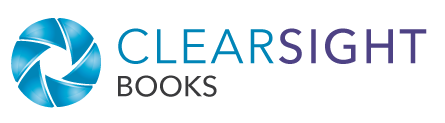My husband, a plant scientist by training and a tomato breeder as a side gig, held his annual tomato plant sale this past weekend. It was his best year for sales yet, but perhaps more importantly, it was the least stressful event yet. Why? I like to think it was because his wife helped him develop a project plan well ahead of time—and then use it. 😊
While he’s always had a checklist of sale-related tasks to do (the plant-growing part was no problem!), too many of them seemed to get pushed to the last minute, resulting in a frenzy of activity the day or two leading up to the sale. Additionally, he was trying to do everything himself, reluctant to ask for help from me or anyone else.
For many of us (even those of us who manage projects at work), this is not an uncommon occurrence. We all know the adage “Plan the work, then work the plan.” And yet, somehow planning is easy to overlook—especially if the effort is not your day job.
Please trust me when I tell you that a book project is exponentially bigger than a two-day plant sale. And the potential overwhelm grows right along with that.
The Point: You need a book project plan. Developing and using a project plan helps reduce overwhelm and maintain a sense of progress.
What a Book Project Entails
Here are the main phases I use in book project planning when helping a client self-publish:
- Project Setup – Creating the plan and looping in the team.
- Strategic Positioning – Understanding the goal, audience, and positioning in the market. This influences title, book description, content, cover design, and more.
- Writing and Revision – Authors usually come to me with a draft manuscript that we revise collaboratively.
- Copyediting – When revision is done, a second editor copyedits.
- Production Logistics – This label is a catchall for things like setting up accounts, getting ISBNs, and registering with the Copyright Office.
- Design and Formatting – This phase includes development of cover and interior design options and then execution of the chosen design.
- Proofreading – Once the book is formatted, a third editor proofreads.
- KDP Paperback – I find it most efficient to set up and order a print proof of the KDP paperback first. Because the interior is usually identical for all print versions, any corrections you make at this juncture will apply to all other formats and platforms.
- KDP Hardback – Upload files and review.
- IngramSpark Paperback – Upload files and review.
- IngramSpark Hardback – Upload files and review.
- Ebook Production – I wait to do ebook production until after the print proof so that I know all changes are incorporated in the text.
- Audiobook – When included, this often takes place down the road from initial publication.
- Marketing – Marketing entails both launch marketing and ongoing marketing. My plan has a few tasks in it, but most of the marketing falls on the author—and could require an entirely separate plan.
- Postproduction – Cleaning up and organizing project files for future reference.
Within every phase, there are numerous tasks. And of course, individual book projects have their own requirements.
Project Planning Tools
You can use any number of project planning tools:
- Word – Word was my default for the longest time. Everything went in a verrrrry long table. (When a task was done, I would turn the row gray as a great visual cue.)
- Excel – Some people prefer Excel to Word because it has date fields, filters, more sortability options, and so on.
- Asana – I moved to Asana, a cloud-based tool, when the Clear Sight Books core team decided it would be useful to have a shared project plan. We are currently using the free version, which seems to be adequate for the moment.
- Other options – There are plenty of other project management tools, among them: Trello (free option), Monday (free option), Basecamp (free trial only), Microsoft Project (free trial only).
Don’t overthink it. Want to use a tool you already have? Go with Word or Excel (or Google Docs or Sheets). Want to share online? Do a little reading, and then experiment.
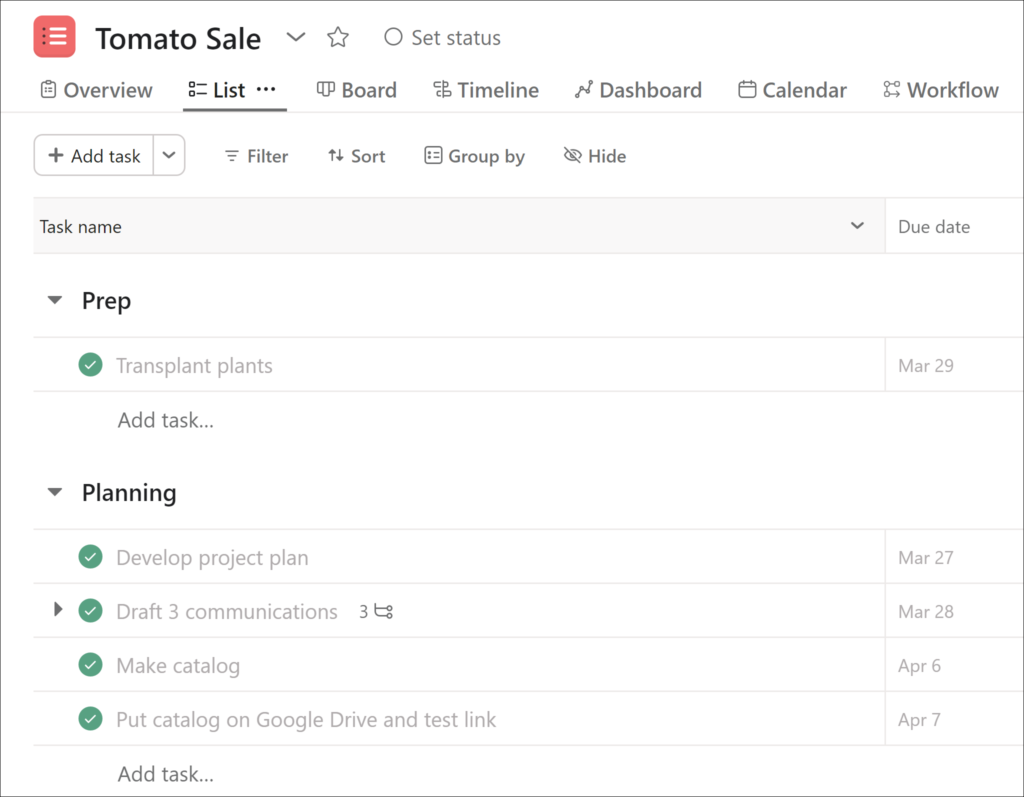
My Book Project Plan Template
I’m including here my book project plan template. I exported it from Asana into Excel and then reformatted slightly to share.
You are welcome to download and modify this project plan for your own use. (Just play nice, i.e., don’t claim it as your own and try to sell it.)
This plan is my starting place for a new project; it changes based on the book’s needs, and is focused primarily on the revision, editing, and production of the book. Marketing could have its own plan that overlaps or runs in parallel to this one (kind of depends on your capacity).
The plan is broken into the major phases described above, but I did not include much in the way of timing because I find that projects vary greatly. I did include a few contextual comments on some tasks.
In self-publishing, most tasks are going to fall to the author (or project manager), with specialized tasks assigned to folks like editors and designers. I indicated sample assignments in the template.
Tips for Your Book Project Plan
In no particular order, here are some tips that might be useful as you embark on planning your book project:
- Don’t overthink it. I am a fan of just enough structure to function but not overstructuring projects. Start with a basic task list; add tasks as they become apparent.
- Go small. I like to make things as detailed as possible because it feels good to check things off the list. (Asana celebrates with rainbows and unicorns when you check off a task!) So when I edit, I don’t turn “revise” or “line editing” into just one task. I list out every single chapter, and sometimes I list the anticipated number of passes—generally two rounds per chapter and then one big holistic pass. Allllll the tasks…
- Use dates. When it makes sense, start adding dates. Even if you don’t complete a task on its given date, you get a much better sense of how long the project will take.
- Know your critical path. Understand your dependencies and critical path items—the tasks you must finish before you can move forward. They need to take priority.
- Build in slack. Things will happen that you cannot predict. Build in slack, aka cushion. You might need it, and if you don’t—woohoo!—you get done early.
- Communicate. If you’re working with others, make sure they know the plan exists and what their tasks are.
Finally, if you are working with a publisher (traditional or hybrid) or a publishing services company (like Clear Sight Books), make sure they have a project plan and share it with you!
Work the Plan…
I think I mentioned once or twice that a book project is big. I can almost guarantee you will feel overwhelmed at some point! But having a project plan will (1) help reduce the overwhelm and (2) help avoid letting things fall through the cracks when you are in those periods of overwhelm. If you go back to the adage “plan the work, and work the plan,” you’ll finish strong!
(P.S. Let me know if you need any tomato plants. While the sale itself was stress-free, marketing still has room for improvement. LOL.)