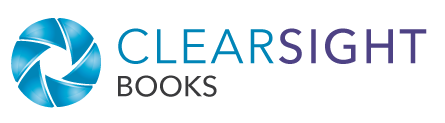In 2023, IngramSpark & Kindle Direct Publishing (KDP) made numerous changes to their print-on-demand platforms. Here are the ones most likely to affect authors who self-publish.
Word Tips: How to Use Read Aloud, Transc...
Many people experience writing challenges that technology can help with, but they don’t realize they have the tools already at their disposal. In this article we look at three Word tools that can help: read aloud, transcription, and dictation.
How to Know if Your Book Needs an Index
An index is more than a list: it’s a detailed map of your book that helps your readers find what they want. This article covers why you might want an index, the types of indexes, and three critical points should you go the indexing route.
Using ChatGPT in Writing: It’s Time to E
If you haven’t yet explored ChatGPT, it might be time. Here’s how I’ve been playing with ChatGPT in my writing and editing work.
Reduce Book-Related Stress: Add Slack to...
Book projects are stressful enough without feeling a time crunch. To mitigate risk and alleviate anxiety, build slack into your project plan. Here are tips for indie authors.
Two Easy, Free Book Marketing Tools
Marketing may not be an author’s favorite chore, but two tools can up your game quickly: embedding Kindle previews on your website and using 3D book images.
How to Make Your Book Accessible for Mor...
When you increase accessibility in your print and ebooks for readers who are blind or have limited vision, you achieve better usability for everyone. Use these tips and tech tools to broaden your reach.
Pre-orders on KDP and IngramSpark
This post covers the basics of setting up book pre-orders on KDP and IngramSpark self-publishing platforms. We discuss strategic considerations and an alternative when pre-orders might not make sense.
Summary of Recent POD Publishing Platfor...
This articles summarizes recent POD publishing platform changes and links to several articles with details on how to choose a platform, printing options, ISBNs, and more.
Word Tip: Style Sets Can Save You Time a...
Using Microsoft Word’s Style Sets can save you time and money, helping you create consistently formatted documents. You’ll wonder how you ever got along without this Word feature. Detailed how-tos here!
Word Tip: Finding Your Word Count
Use your word count to manage the writing process, know where to revise, and create a better reader experience. Here’s how to find your word count in Word.
How Arithmetic Can Help You Write
Too little content? Too much? Lopsided content? This post explores how a simple spreadsheet can help you wrangle your book into being. Whether you’re just starting or nearing the end, adding some number-crunching to your wordsmithing can bring clarity and structure to your writing.