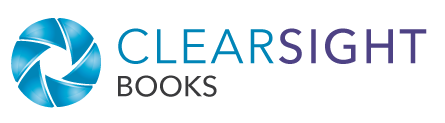Originally published October 22, 2018; most recently updated May 7, 2024.
This two-part series looks at how to position your book for top billing online. In Part 1, we looked at front-of-house elements that make your book appealing to your audience: cover design, title, description. In Part 2, we cover the behind-the-scenes elements that make your book findable: metadata.
You’re at a Broadway show. In the middle of the first act, an actor stands on a dark stage with a single spotlight on him as he sings a romantic lament. As the stage evolves to the next scene, faces of other actors are lit as they appear around the stage. As the show progresses, you notice how easy it is to see each actor no matter where they are. A curious person, you’re tempted to sneak backstage after the show to see the scaffolding and light setup.
Similar to behind-the-scenes infrastructure that helps the audience see the onstage actors, metadata helps potential readers “see” your book. After all, if they can’t find it, they can’t read it. Let’s take a look at the basics of metadata.
What is book metadata and why should I care?
Metadata is data about other data. In this case, metadata is the data that describes your book. It includes title, subtitle, book description, categories, and keywords. It may also include the table of contents, your bio, a short description, and other items.
When you publish a book, the metadata for your book is entered in various systems. If you purchase your own ISBN, you enter metadata on Bowker; when you self-publish on KDP (Amazon’s Kindle Direct Publishing) or IngramSpark, you enter data there as well. If you have a traditional publisher, they handle the metadata as part of the publishing process.
Metadata is indexable content for search engines. Just as you can optimize your website so Google can find it, you can optimize your book so shoppers on Amazon.com and BarnesandNoble.com are more likely to find it.
Essential book metadata
The first time you enter metadata, it may be confusing to determine what each field means and what information to enter. But it’s worth the effort. And if you’re not sure you’re getting it right the first time, relax—much of it can be changed later on.
In addition to your title, subtitle, and book description, you will enter two primary types of metadata for your book: BISAC categories and keywords.
BISAC categories
Book Industry Standards and Communications (BISAC) categories, aka BISAC subject codes, are industry standards for categorizing books by topic. Used largely within the North American book industry, they are defined by the Book Industry Study Group (BISG).
The categories begin at a high level, and then go deeper into finer distinctions. For example:
- The category “Business & Economics” has subcategories such as:
- Business & Economics / General
- Business & Economics / Accounting / General
- Business & Economics / Accounting / Financial
- Business & Economics / Accounting / Governmental
- Business & Economics / Accounting / Managerial
- The category “Self-help” has subcategories such as:
- Self-help / General
- Self-help / Personal growth / General
- Self-help / Personal growth / Happiness
- Self-help / Personal growth / Self-esteem
- Self-help / Personal growth / Success
Sometimes it’s obvious which to select, but I find I usually have to read several category descriptions to find the best fits. The category codes and descriptions are listed on the BISG website along with its two-step process for choosing a primary code and subcategory codes.
When you set up your book on KDP or IngramSpark, you may choose up to three categories. (Incidentally, three is the limit BISG suggests.) However, note that the categories on the self-publishing platforms do not always precisely match the BISAC categories. You may have to poke around.
To improve findability, go as deep as possible within a relevant category. The deeper you go, the more precisely you can match a reader’s search. Do NOT choose the “General” subcategory; find something more precise.
(Note: You may also come across Thema categories, which are a similar schema intended for global use. The same basic guidelines apply; see IngramSpark’s website for further info.)
Keywords
When you set up your book, you get to choose a number of keywords to help people find it. If you’ve worked on SEO for your website, blog posts, or online ads, this concept will be familiar. Keywords can be single words, phrases, or even full questions.
Imagine you are searching online for a book on your topic. What would you type in the search box? Those are some of your possible keywords.
On KDP you get seven keyword fields with fifty characters each. You can put one keyword (phrase) in each, or you can stack multiple in a single field. (Dave Chesson at Kindlepreneur has regular research on the best approach.) On IngramSpark, you get one field of 500 characters, with the keywords separated by semicolons.
Choosing Keywords
If you really want to optimize your results, you can use free or paid online tools to research detailed data about actual searches, e.g., Google Keyword Planner. I use Publisher Rocket from Kindlepreneur to do a lot of my research (for both categories and keywords).
But you can also use a more low-tech approach (which I also do)…
1. Generate a list of possible keywords.
First, brainstorm possible keywords for your book. What might people search for? You do not need to repeat words and phrases that are already in your title, subtitle, and description because they are already included in your metadata.
2. Try the potential keywords in the search box.
In Amazon (or Google or another search engine), start typing in what you think people might search for and see what the autofill (aka autocomplete) does.
For example, you have a book on public speaking. You think people might search on the phrase “how to improve public speaking.” In the search box you type “how to improve p….” Autofill does not complete the phrase with anything related to public speaking.
You add another letter: “How to improve pu….” Sure enough, “public speaking” is the third autofill option. That tells you other people have searched on that phrase. The higher up in the autofill list, the more logical and/or popular the search phrase.
Your searches may also suggest alternatives, such as “how to develop self confidence and improve public speaking.”
3. See what other books show up with those keywords.
Additionally, on Amazon or another book site, search for your potential keywords to see what other books show up. Are they similar to your book? In other words, is your book what someone would expect to see when they use that search phrase? You want your book to show up where people expect to find it.
Ideally, do your keyword research prior to writing your title and subtitle. While much of your metadata is adjustable over time, outside of republishing, your title and subtitle are pretty well permanent.
Search algorithms
A search algorithm is the formula used to process available metadata and return search results. Google and Amazon, for example, have proprietary algorithms. While parts of the algorithms are guessable, much of the detail is in a “black box.”
Important to note: as your book is searched for and found, algorithms keep adjusting. For example, you may notice Amazon starts categorizing your book into even more detailed categories than you selected initially. Say for your public speaking book you chose the BISAC categories:
- Business & Economics / Business Communication / Meetings & Presentations
- Language Arts & Disciplines / Public Speaking
Over time, Amazon may start listing your book in:
- Business & Money > Skills > Communications
- Business & Money > Skills > Running Meetings & Presentations
- Reference > Words, Language & Grammar > Public Speaking
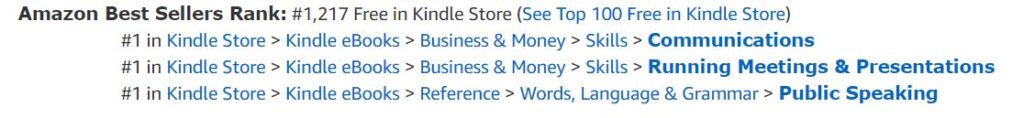
The metadata you enter is not the only thing that plays into your search results. Other factors include price, availability, how often people purchase after buying, reviews, images, and other black-box elements. Data geeks geekier than ourselves can spend a lot of time dissecting the algorithms and figuring out how to optimize results, but that’s not necessary, because here’s the good news: you don’t have to get it right on your first try.
Enter the basic information using the guidelines described here, then monitor performance over time. If you think you can improve search results, adjust your keywords, book description, or other relevant metadata.
If you focus on factors you can influence—the quality of your book, the front-of-house elements like your book cover and getting reviews, and the behind-the-scenes metadata—you will have done your best to position your book for top billing on the publishing stage.