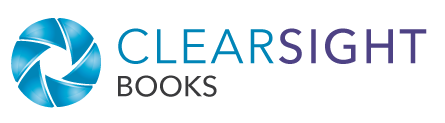In “How to Publish an Audiobook: Essentials for Authors,” we provide an overview of audiobooks for indie authors. In this companion article, we look at tactical details and offer some practical tips. In late 2023, client Matt Holten and I wrapped up the process of publishing the audiobook version of his book Moneyless Society: The Next Economic Evolution. It was the first time either of us had gone through the process, so we learned a lot!
Platforms
Matt chose to use ACX and Findaway Voices as his two platforms. ACX, owned by Amazon, reaches Amazon, Audible, and iTunes. Findaway, owned by Spotify, reaches Spotify and about fifty other platforms.
Tip: We had issues working in Chrome; Microsoft Edge worked better.
Choosing a Narrator
Matt has the voice and technical skills to record his own book, but the time commitment would have been significant (especially going through the process for the first time), so he decided to hire a professional and simply pay up front (i.e., he did not use a royalty-sharing arrangement with the narrator).
Matt’s book was about 65,000 words, so assuming 9,300 words per hour, we guessed it would come at about seven hours (it came in just under that). If you assume a price of $200 to $500 per finished hour (PFH), a seven-hour book could run $1,400 to $3,500.
To find a narrator and produce the audiobook, we used High Gravity Productions, which has a large list of narrators they work with. (Full disclosure: My brother-in-law and his wife are both audiobook narrators who work with High Gravity.)
Matt defined what he was looking for in a voice. He was given three options that fit that description, listened to the samples, and chose one from there: Hilary Huber, an artist who’s recorded over 700 audiobooks.
(Let me just point out how nice it is to have someone knowledgeable curate voices for you rather than having to listen to demo after demo to find one you like.)
Tip: While many narrators record in multiple genres, some have specialty areas, so if you have a nonfiction book, be sure to hire someone with experience in nonfiction. Likewise, if you write romance or sci-fi, find narrators who specialize in those genres.
Working with the Narrator
Hilary and High Gravity were easy to work with, but Matt and I did run into a couple of challenges—as one would expect when learning a new process.
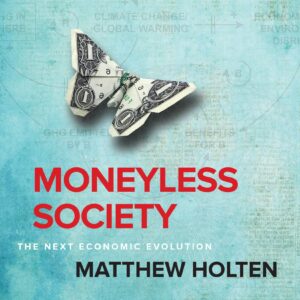
Matt’s book contains a lot of diagrams, which of course cannot be easily read aloud. So for the script we gave Hilary, we edited the book’s text to make things easier on listeners trying to follow the descriptions of the diagrams.
We created a downloadable PDF of supplemental material for audiobook listeners that includes those diagrams as well as the glossary and recommended reading.
When we gave Hilary the book script, we also provided a pronunciation guide. There were several words and/or names in each chapter that would have been easy to trip over.
The recording process itself seemed to go pretty quickly. But when we got the audio files, life was busy, and we neglected to review them thoroughly. Later, when we started setting up the books on ACX and Findaway, we found a mistake in the credits as well as a missing Introduction file.
We knew that the front matter (copyright page, dedication, foreword, etc.) and back matter (glossary, bibliography, end notes, etc.) were not typically recorded, but we did not realize that the introduction fell into that category as well.
Tip: If there is something integral to the book that you need the narrator to record, be sure it’s in the script you give them and flag it if it might be out of the norm.
Everything got fixed very easily, but because we found the errors mid-upload, these hiccups slowed our process.
Audiobook Setup
Since this was my first time going through the audiobook setup process, I made copious notes about the funny little things that weren’t expected or caused confusion.
ACX
We started with the book setup on ACX, following these steps:
- Claim your book. With ACX, you first need to claim your book.
- Enter or adjust the metadata. Metadata includes things like book description and author bio. It appeared to us that some metadata already existed in ACX, presumably from claiming the book. We were surprised at how little data we were able to add to ACX.
- Upload the audiobook files (MP3s). Audio files are provided in the appropriate segments:
- Opening credits – There is a spot for this; you cannot change the name.
- Body of the book (introduction, chapters, conclusion) – You can change the name on each of these fields; for instance, instead of “Chapter 1,” it’s more helpful to put “Chapter 1: A Brief History of Money & Capitalism.” Be sure to press the Save Name button. If you upload chapters in the wrong order, use the dropdown menu at right to choose Move up, Move down, or Remove.
- Closing credits – There is a spot for this; you cannot change the name.
- Retail sample – There is a spot for this; you cannot change the name.
- Upload the book cover. ACX wants a minimum 2400×2400 pixels, exactly square (it didn’t like our 2400×2401!). Here are the full specs.
- Submit for review. After submission, the technical review takes ten business days. Having published books via KDP and IngramSpark, where the turnaround is much faster, this timeline surprised us. But I guess audio files take longer to review.
- Email supplemental material (optional). As I noted earlier, Matt had a lot of diagrams that we put into a supplemental document. There is not a location to upload this material on ACX; it must be emailed to the ACX support team. We also added a note to the book description (part of the metadata): “Be sure to download the free supplemental materials PDF here or on MoneylessSociety.com.”
ACX does not let authors set the suggested retail price; they set it based on length. Since Matt’s book was just under seven hours, based on the ACX guidelines, we expect it to be priced around $15–18, but who knows…
Matt chose to be non-exclusive with ACX so that he could get his audiobook on more platforms. As a result, he will get a 25% royalty on whatever price ACX eventually sets. If it is $15, he’ll make $3.75 per book; if the price is $18, he’ll make $4.50; if it’s $20, he’ll make $5.
Findaway Voices
Next, we moved to Findaway Voices. The setup process is similar to ACX:
- Enter the metadata. Findaway lets you enter much more metadata than ACX does, including among other things:
- Categories and keywords.
- ISBNs, for both retail and library sales. (Tip: If the book is identical in both channels, you do not need a separate library ISBN.)
- Copyright owner for both print book and audiobook. We weren’t sure about the audiobook and had to verify that it was Matt (not the narrator).
- Price. Findaway lets you set your own prices, but it does make suggestions. For Matt, Findaway suggested $12–$13 for retail and around $25 for library. Matt used those suggestions.
- Upload the audiobook files (MP3s). As with ACX, we uploaded the files and adjusted the descriptions as appropriate. Tip: Don’t try to upload or change more than one thing at a time—the system cannot multitask!
- Upload the book cover. Findaway wants a 3000×3000 pixel image.
- Upload supplemental material (optional). Findaway lets you upload one PDF of supplemental material (easier than remembering to email it!), which Matt did. Here too we added a line to the book description about the supplemental material.
- Choose where to distribute. Findaway provides a long list of retailers you can distribute to. Matt left them all selected except those covered by ACX.
- Submit for review. Findaway too says it will take approximately ten business days for technical review, and that it can take twenty to thirty days for your audiobook to become available for sale on retail sites.
Tips
Here are a few tips for easing the audiobook publishing process:
Make a metadata document. As an indie author/publisher, it helps to maintain a document of metadata (title, description, bio, TOC, categories, keywords, and so on) so that you can easily copy and paste information into applications as needed (for whatever form—print, ebook, or audio). Knowing your metadata is consistent and typo-free saves you time and mental energy.
Check the file names. Chances are, the MP3s will come to you with the file names indicating the clear order in which they go, e.g., credits as file_00, chapter 1 as file_01, chapter 2 as file_02, and so on. Check that the chapter file names match the chapter numbers—this will make it easier to verify you’ve got the files in the right order.
Get a second set of eyes. Before you press Submit, have a second person look at the metadata, chapter titles, and files uploaded for any possible mistakes. While you can change things after publication, both ACX and Findaway indicate that changes can take a while to cycle through to retailers.
Set a generous timeline. Based on the timeline for technical review and pushing the audiobook out to retailers, I’d suggest picking a launch date and uploading everything sixty to ninety days ahead of it (in case you need to make corrections). Use the lead-up time to market your new audiobook.
Is it your turn?
I hope it helped to get a real-life example of creating an audiobook. Your audiobook journey will surely run into some different challenges, but don’t be afraid to embark on it.
Thanks again to Matt Holten for letting me travel with him, and congrats on getting your audiobook published!