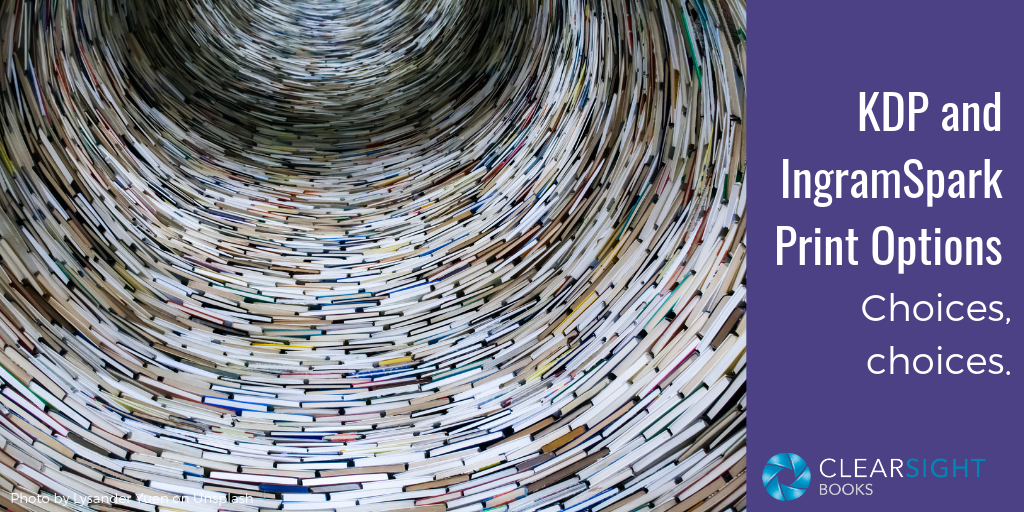
Originally published April 11, 2019; most recently updated May 13, 2024.
This article is part of a series on KDP and IngramSpark (IS) as print-on-demand (POD) platforms for independent authors. For an overview of the two platforms and summary of key issues, read KDP vs. IngramSpark: Which Publishing Platform Is Right for You?
Here, we cover KDP and IngramSpark printing options in greater detail. For the most part, the two platforms offer similar printing options. There are, however, a few differences.
Trim Size
“Trim size” describes the dimensions of the book, such as 6 x 9 inches or 5.5 x 8.5 inches. KDP and IngramSpark offer most of the same trim sizes, and both offer detailed lists of the possible trim sizes (KDP’s list, IngramSpark’s list). Both platforms offer industry-standard trim sizes, but you can also choose nonstandard or custom trim sizes. In general, I recommend you stick to standard trim sizes; they’re easier to work with across platforms and give you more choices with distribution channels.
For nonfiction/business books, 6 x 9 inch and 5.5 x 8.5 inch are the most common standard sizes. Since page count is influenced by trim size, consider how thick you want your book to be. If you have a fairly long book (70k+ words), 6 x 9 might be nice for keeping the page count lower; if your book is shorter (say 40k words), 5.5 x 8.5 helps it feel thicker and more substantial. (Note, though, that the higher the page count, the higher your print cost; and on KDP, trim sizes above 6 x 9 cost more.) My personal preference is toward 5.5 x 8.5; the 6 x 9 feels a little too big in my hands.
If you are publishing specialty books, read the trim sizes and related options closely. Calendars, children’s books, and other specialty books often seem more appealing in less common sizes, which is not a problem if the options you want are available. For example, in 8.5 x 8.5, which is fun for a children’s book, IngramSpark offers only the case laminate hard cover, not the dust cover option.
If you plan to use both platforms for the same book, verify the trim size you want is available on both. For example, you may be using KDP for Amazon and IngramSpark for other distribution channels. If you choose a common trim size, you can use the same interior file on both platforms. Likewise, when creating both paperback and hardback, if they are the same size, you can use the same interior file.
Interior Options
Both KDP and IS offer black-and-white (b/w) and color interiors.
Black and White
Black and white is the option I work with most frequently; it’s standard for books that are primarily text. Plain old b/w is cheaper than color (by about 2–3x), so unless you really need color, go with b/w.
TIP: If you have diagrams or images in your book, develop them in b/w. For example, in a pie chart, use shades of gray that can be distinguished rather than colors that when printed in black and white are too similar to tell apart.
When you choose b/w printing, you also get a choice of paper: bright white or cream/off-white. This decision is based on personal preference and what suits the book style and topic. In general, I like cream, but some books just call out for bright white. The IS paper is 50#; the KDP is 55#. I have noticed over the past year that the 50# paper is just enough thinner than the 55# that there is greater opportunity for ink bleedthrough.
(IngramSpark also has a paper choice called Groundwood. This is 38# paper that is the type you find in mass market paperbacks. It will be cheaper, but I am guessing that it will probably look and feel…cheaper. However, I have not yet tried it myself.)
TIP: Paper choice affects the thickness of your book spine–the heavier the paper weight, the thicker it is, and the cream paper seems to be slightly thicker than the white. Be sure to know the paper type before you finalize the cover so that the spine calculations are correct.
For b/w books, the interior print quality is comparable between the two services. Some people like IS quality slightly more; other prefer KDP. I find the difference negligible; for what you expect from a paperback, they both provide reasonable, solid quality.
Color
Both services offer the option of color interiors (all on bright white paper).
- KDP offers two color-print options, standard color and premium color. (The premium is on slightly heavier paper, but there seems to be a range of weights listed, whereas in the past it was clearly defined.)
- IS offers four color-print options: Standard color on 50# paper, standard color on 70# paper, premium color on 70# paper, and ultra-premium color (it does not say paper weight but I am guessing the 70#). The standard and premium are printed with inkjet printers; the ultra-premium is laser-printed, giving it a glossier look.
With both services, color printing is significantly more expensive than black/white—by about 2–3x. For example, on IngramSpark, a 6 x 9, 150-page, b/w book costs $3.38 to print (not including shipping, etc.); the same in standard color 50# costs $5.41; in standard color 70#, $6.62; in premium, $11.57; and in ultra-premium, $14.50. The KDP price variation is similar: $2.80, $5.05, and $10.75.
POD color printing is also more expensive than what you might find in a traditional print run (printing multiple copies at the same time). In print runs, you can print b/w on the b/w pages and color on the color pages. In POD, every single page is printed in “color” even if it’s black and white, thus driving up the price.
If you are publishing a standard business book, chances are you’ll stick with b/w; go to color only if there is a need for it.
I have limited experience with color printing on either platform, but I’ve found that KDP colors tend to print more vibrantly than IS colors, and that IS colors run to reddish tones. I prefer the KDP color; however, KDP uses IS to print when their queue is backed up, so, as with all POD printing, there can be variation from copy to copy. The ultra-premium that IS began offering in 2023 may have that glossier look since it is laser-printed (I have not yet seen it).
If you are printing a book in color where the accuracy and look of the color is important (e.g., a children’s book with illustrations), I highly recommend doing further research online for feedback about color printing on these platforms—and be prepared to make adjustments once you’ve seen a proof copy.
Hardback and Paperback Covers
Both platforms offer paperback and hardback books; however, KDP’s hardback options are more limited.
Paperback
For paperback, KDP and IS both offer perfect bound paperbacks with covers in glossy and matte finishes. The choice of glossy vs. matte comes down to personal preference and suitability for the book cover and topic. For me, some books ask for matte—a calmer, more soothing feel. Other books demand gloss—especially with brighter colors and stronger language.
TIP: On KDP, order a proof copy in one finish; change the setting and then order a proof copy in the other. There’s nothing like feeling and seeing the actual product to help you decide.
To have text on a paperback spine, the spine must be adequately thick to hold text and leave wiggle room for variations in print. On KDP, you must have 79 pages to print text on the spine; on IS you need only 48 pages. (If your book is fewer than 48 pages, you will likely have a saddle-stitched binding. IS used to do saddle-stitched but does not any longer. Lulu is an option if that is what you are looking for.)
In my experience the cover quality is comparable across platforms. For paperbacks (and maybe hardbacks), the cover color seems truer on KDP; in my experience it seems redder on IS. I read someplace that the color is more “saturated” on IS. I’m not a graphic designer, so I’m not sure if that’s the right description, but if color accuracy is important to you, be ready to make some adjustments after you get a proof copy.
Hardback
On IngramSpark, there are two basic hardback options:
- Casebound – With a casebound book, the cover design (like you’d have on the paperback or the dust cover) is printed and laminated on the “boards” (the hard cover) of the book; there is no dust jacket. This style is less common in business books, but think of your old school textbooks—most of them were probably casebound for sturdiness. You have the option of glossy or matte finish.
- Dust jacketed – A dust jacket, or dust cover, is that removable paper cover that folds over the “boards” of a hardback book. The front flap usually has the book description; the back flap usually has the author bio. As with paperback covers, you have a choice of glossy or matte finish; there is also a finish called “textured,” but I have not seen it firsthand. For the boards of the book (the casing):
- You can have the default navy or gray “cloth.” In the old days, the cloth was actual cloth; now it is simulated (which is actually better IMO). And with “cloth” there is an option to have the title stamped on the spine in gold print; however, you do not have control over the font, and the number of characters you can use is limited.
- You can also choose to design your own casing. For instance, I’ve done one book that we created a light seafoam color to complement the dust jacket design; on another, we used a brick red casing. This gives you the flexibility to choose colors you want and to design the spine as you want.
The availability of hardback cover options varies by trim size, so be sure to read closely. For example, a dust cover is not available on an 8.5 x 8.5 book; if a dust cover is important, consider a different trim size. The custom casing is also available on limited trim sizes.
Hardback is more expensive than paperback by about 3x. On IS a 150-page, 6 x 9, b/w book in paperback is $3.38 to print; in hardback with a dust cover, it’s $9.47. Use IngramSpark’s online tools to help you sort through options. For business books, in general I’d recommend 5.5 x 8.5 or 6 x 9 clothbound or custom casing with a dust jacket.
Regarding quality, the cloth hardback with dust jacket is nice. IS offers a nice, neutral navy blue, or a light dove gray. The quality of spine stamping has actually improved since they moved from real cloth to digital “cloth,” but since the spine is usually covered by a dust cover, that’s always been a minor point. The quality of the dust covers is good, though occasionally a batch of clothbound books has arrived without all the dust covers.
On KDP, the hardback cover options are much more limited. There are only five trim sizes, and casebound is the only cover option. Our $2.80 b/w paperback becomes $7.45 in hardback. One nice detail: the spine has a little piece of cloth inserted at top and bottom, making it look like a sewn rather than glued binding (but it is still glued).
Overall Print Quality
Print-on-demand books are created one at a time and entail more variation than a traditional print run. Occasionally you are likely to receive a book (or shipment of books) that has a flaw. In addition to the quality issues I’ve noted above, you may run into:
- Missing dust jackets, or mismatched dust jacket and book.
- Spines coming unglued and falling apart. This is a not uncommon problem in POD and appears to be related to the type of glue used.
- The interior text is streaked, faded, or uneven due to toner running out on the printer.
- Too much glue used on the casebound cover; it squeezes out and gets on the pages.
- Miscuts on the pages, for example, a page gets folded under before cutting.
The first three items should be rectified; the second two may depend on how significant the issue is. And you may run into additional issues I haven’t seen.
In my experience, KDP has been good about replacing poor-quality items. IngramSpark has a form to submit (from the original order page) that lets you request a replacement or a refund. Recent requests have been handled relatively promptly.
In a Nutshell
KDP and IngramSpark are the two major POD platforms, and both produce a solid product. For publishing a black-and-white paperback book, the quality of the two platforms is comparable. For publishing a hardback, IngramSpark is the platform with more options.
If you plan to use both platforms, choose a trim size available on both. And always read the printing specifications closely to make sure the configuration of options you want is available.
Resources
KDP’s help file is actually quite good. Look at the subjects at left, especially Book Formatting (very helpful for file specifications). The search function works well too.
IngramSpark has a file creation guide that they update regularly. They also have multiple calculators (see buttons across top of page). Their online help is horrible and their search function is abysmal; you are better off using Google.
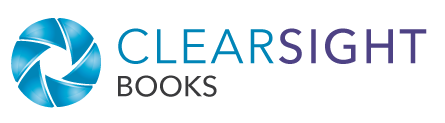

Thanks so much for providing a detailed analysis. Re: Color vs B/W, does this matter for e-books? My gut says it shouldn’t, but then again, you never know! Thanks in advance!
For ebooks, color should not matter as much as with print. With print books, you’ve got the paper and ink costs, which come out of net price (retail minus distribution cut) before you get paid. Similarly, ebooks do have a production cost in terms of the space they take, which you do actually pay for, but the amount is so negligible, I don’t usually worry about it. If you go to this page, I think it is called Delivery costs: https://kdp.amazon.com/en_US/help/topic/G200634500. In the US, it is $0.15 per MB, so if you had extremely large files (e.g., with lots of hi-rez imagery), that could be a problem. Just check your file size and you should have an idea whether it is something to worry about.
Thank you for this very informative and detailed article. Most helpful to us newbies.
You’re welcome!