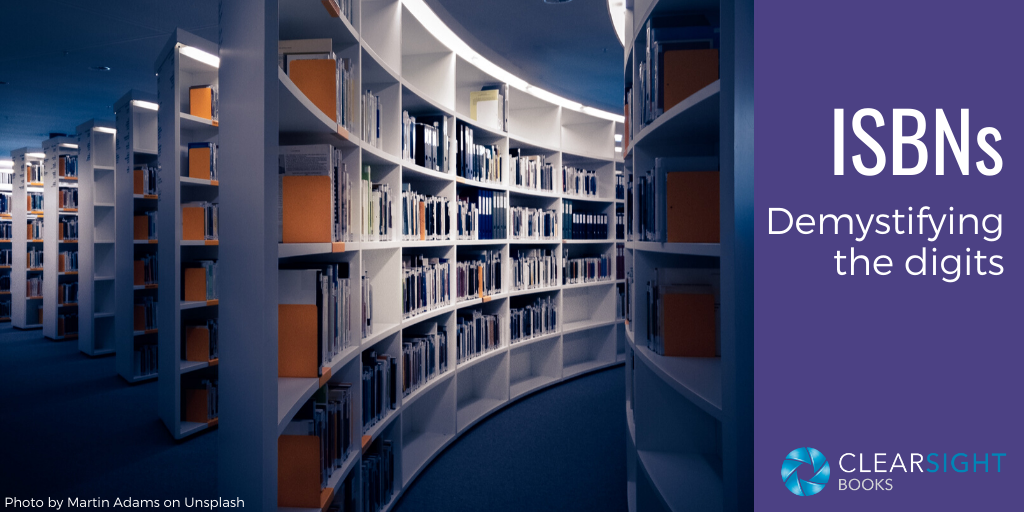
Originally published May 25, 2020; most recently updated July 25, 2023.
When I presented “Self-publishing 101” at a conference, one of the biggest topics during the Q&A was ISBNs. Lots of questions and lots of confusion surfaced. ISBNs are one of the elements of indie publishing that took me a long time to figure out, so if you’re puzzled by them, you’re in good company.
In this article, we’ll cover the basics of ISBNs as well as ISBN-related logistics to pay attention to when publishing via KDP and IngramSpark, the two major self-publishing platforms.
What is an ISBN?
ISBN stands for International Standard Book Number. And it’s just what it sounds like: a unique identifying number for your book. It is a global standard and required by most retailers. Through December 2006, ISBNs were 10 digits; now they are 13 digits.
An ISBN usually looks something like this: 978-1-945209-05-5.
- The first element (978) indicates it is an ISBN.
- The second element (1) indicates country or language.
- The third element (945209) indicates the publisher.
- The fourth element (05) indicates the title and format.
- The fifth element (5) is a check digit (a number that verifies the other digits were entered correctly).
When someone looks up a book, the owner of the ISBN is listed as the publisher of record. (Note: The ISBN is separate from copyright; owning an ISBN does not necessarily mean you hold the copyright.)
In addition to being part of your book’s metadata, the ISBN is usually located on the back cover of a book and listed in the front matter along with the publisher, copyright, and so on.
How do I get an ISBN? What does it cost?
The publisher acquires the ISBN—and this includes author-publishers, i.e., those who are self-publishing.
ISBNs are distributed by country. In the US, ISBNs can be purchased from Bowker Identifier Services.
As of November 2021, Bowker charges:
- $125 for a single ISBN
- $295 for 10 ISBNs
- $575 for 100 ISBNs
- $1500 for 1000 ISBNs
(Note: KDP and IngramSpark offer free or discounted ISBNs. I recommend getting your own. More info below.)
Once you’ve purchased a block of numbers, you can hold them until you are ready to assign them to specific books. When you assign a title to an ISBN, it gets added to Bowker’s Books In Print database, which is used by publishers, retailers, and libraries. (Read more Bowker FAQs.)
If you’re based outside the US, you’ll have to find your national ISBN agency to determine the process for getting ISBNs. For example, in Cyprus, ISBNs are provided by the Cyprus Library and are free; the application process includes assigning the ISBN to a specific book.
How many ISBNs do I need?
You need an ISBN for each version of your book: hardback, paperback, ebook, audiobook, large print, and so on. Got a fancy illustrated special edition? It needs its own ISBN. Doing a color version of a book already in black and white? Again, it needs its own ISBN.
Most of my clients have at minimum a paperback and ebook, so they need a minimum of two ISBNs. Many indie authors quickly realize that it makes sense to get a block of 10 ISBNs even if they are only planning on one book in paperback, hardback, and ebook. Authors who plan to create multiple books might want to consider the block of 100 in order to keep the per-unit cost down.
Do I really need an ISBN for my ebook?
Some online retailers (like Amazon) do not require an ISBN for an ebook. Amazon will assign an ASIN (Amazon Standard Identification Number) instead.
However, many online retailers DO require ISBNs for ebooks, e.g., iBooks and Kobo. Additionally, libraries require ISBNs on ebooks.
If you don’t assign an ISBN up front, you may end up with multiple ISBNs (for example, if you get a free one on one platform, then another on another platform) or multiple other identifiers (the equivalent of Amazon’s ASIN) for the same ebook. All this can do is muddy the waters for people looking for your book.
Even if initially you’re publishing only a Kindle version, I recommend assigning your ebook an ISBN so that in the future it can be clearly identified and sold on as many platforms as you’d like.
Do I need a separate barcode?
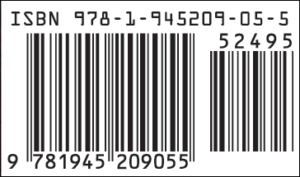
The ISBN barcode is a machine-readable version of the ISBN—the larger barcode at left in this image (the price is at right). You’ll see the human-readable digits above and below the barcode.
If you never plan to sell in a retail setting, you don’t need a barcode; however, I recommend having one simply because it is standard practice.
Bowker will try to sell you a barcode on top of the 13-digit number you purchase, but there is no need to pay for a barcode.
If you use KDP or IngramSpark to self-publish, they will generate a barcode for you based on the digits you provide. If you use KDP’s cover creator, it will create a barcode for you; likewise with IngramSpark’s cover template creator. If you create your own cover without a barcode and upload it to KDP, KDP will add a barcode using the number you provide.
You can also search online for free barcode creators. Just be sure to test that the barcodes actually work (use your phone’s camera or download a scanner app to your phone and test it to make sure it reads the numbers correctly).
Do I need the price in my barcode?
In addition to the ISBN barcode, you can have a supplemental barcode that includes the price—the smaller barcode at right in this image. The price is indicated in human-readable form as a five-digit number, in this case 52495. The first digit indicates the currency, e.g., 5 is the code for US dollars. The next four digits are the price, in this case $24.95.
Most barcode generators will ask if you want to include the price in the barcode. And there are actually three barcode variations you could choose:
- ISBN barcode only with no supplemental price barcode.
- ISBN barcode and price barcode with no actual price in it. You’ll notice books like this have a “price” of 90000.
- ISBN barcode and price barcode with the price (as shown).
Include the price in the barcode:
- If you plan to sell in retail stores. This is standard practice and an expectation for retailers.
- As a marketing strategy. For example, if you plan to do bulk sales, you may want to anchor the perceived value at $24.95 even though the volume price may be $17.95.
You could skip the price in the barcode:
- If your primary sales will be online and/or if you will be handling them in person.
- If you think you might change the price of your book, e.g., for different events.
When do you buy and assign ISBNs?
In the US, you can purchase your ISBNs any time before publication and hold them indefinitely. You must assign your ISBN to your book prior to publication.
If you plan to request US Library of Congress (LOC) cataloging, be sure to assign the ISBN well in advance of publication to allow for LOC processing time.
One tactical note: You must have your title finalized before assigning the ISBN. If you change the title, you need a new ISBN. I mention this because I sometimes have clients who want to change titles all the way up until just before publication. Be sure to recognize the potential snags that that approach can throw into your timeline (not to mention the crimp it puts in your pre-launch marketing).
Can you buy a block of ten ISBNs and then resell them?
ISBNs cannot be resold. Ownership of ISBNs can be transferred for an entire block (e.g., when one company buys another), but ownership of individual ISBNs cannot be.
If you find someone other than Bowker selling ISBNs, exercise caution: they will likely end up listed as the publisher of record.
What about the free ISBNs from KDP and IngramSpark?
When self-publishing on KDP and/or IngramSpark, you can get an ISBN for free. If cost is an issue, this is a nice benefit; however, it comes with a few strings…
- The free ISBNs can be used only on the platform where you acquired them and can limit your distribution options.
- The “Publisher” field (e.g., on your Amazon product page) will show “Independently published” rather than your publisher or imprint name. On IngramSpark the publisher will be listed as “Indy Pub.”
- My understanding is that your book information will get into Bowker’s Books In Print database, but to the best of my knowledge, you will not have access to update that information directly.
One final thing that may or may not matter to you: while many readers won’t care who is listed as the publisher, many bookstores will. My sense in talking to bookstores is that when they do not carry books published through KDP, it is for two primary reasons:
- If the book is not available and returnable via Ingram (the book distributor, not IngramSpark the self-publishing arm), it is too inconvenient for them. (KDP’s expanded distribution actually does go through Ingram; however, the books are not returnable.)
- They don’t want to support the competitive 800-pound gorilla, Amazon.
Do bookstores have the same reaction to IngramSpark’s free ISBN? To date, I have not heard of this being an issue. (Let me know if you have direct experience to the contrary.)
What about discounted ISBNs from KDP and IS?
In addition to the free ISBNs KDP and IS offer, they have discounted ISBNs. And of May 2024, it looks like KDP’s discounted ISBNs are $99 each, and IS’s are $85 each.
In this case, it appears you do truly own the ISBN, so it will show your own imprint and you can use it as you like. (Thanks to Sasha for checking on this and reporting back to me!)
Do the math for your situation to decide if this is a good option for you.
How do I use my own ISBN on KDP and IS? Any tips I should know?
Now there are a couple of tricky spots to be aware of when using your own ISBN.
Using Your ISBN on KDP
Let’s look at KDP first:
- When you upload your files to KDP, they do a check against Bowker to make sure your imprint matches what is on file. If there is a mismatch, you won’t be able to proceed.
- When KDP does the check, they are also looking for whether the ISBN is in use elsewhere, e.g., on IngramSpark (thus in the Ingram catalog). If it is in use elsewhere, you will not be able to use KDP’s Expanded Distribution.
- In fact, using your own ISBN appears to limit some of the Expanded Distribution options, regardless of whether the ISBN is in use elsewhere. (I am having trouble finding any nitty-gritty details in KDP’s Help, and I don’t use this option enough to have recent first-hand experience.) However, if you plan to use a KDP–IngramSpark combo, this is not a problem.
Using your ISBN on IngramSpark
On IngramSpark, you can assume they do a check against Bowker as well. However, the question of whether the ISBN is already in use is less of an issue. Here’s why…
When IngramSpark makes your book available for distribution, they basically send a data feed to all their distributors, including Amazon. The distributors get to decide (presumably via some algorithm) whether to accept the data and list your book for sale. If IngramSpark sends the data feed to Amazon and Amazon is already listing the KDP version of your book with the same ISBN, they will not accept the IngramSpark listing.
The Combo Strategy
Many indie authors use both KDP and IngramSpark for the same version of their book, typically a paperback. (Remember, it has to be the exact same book to use the same ISBN–same trim size, cover format, etc.) Using KDP is believed to give your book a boost in the Amazon search algorithm, and author copies (books purchased at cost) are usually less expensive than those from IngramSpark; however, IngramSpark gives you better access to bookstores and in some situations can pay higher royalties. So using both platforms–KDP for Amazon and IS for everything else–is believed to provide the best of both worlds.
If you plan to use both platforms, here’s my suggestion:
- Buy your own ISBNs.
- Set up KDP so that the KDP data populates the Amazon marketplaces. Do NOT enable Expanded Distribution. Don’t press Publish yet.
- Set up IngramSpark to populate everything else. Don’t press Publish yet.
- When you’ve got both platforms set up (and you have reviewed the print proofs and all is good), go back and press Publish on KDP, then press Publish on IngramSpark.
If you publish via IngramSpark first, the data feed can actually populate Amazon, so you end up selling the IngramSpark version of the book rather than the KDP version, thus negating the whole algorithm strategy (presumably).
I will add a caveat: I have experienced this issue with publishing in the “wrong” order, and I’ve talked to other authors who have run into this problem. In working with KDP and IngramSpark to try to resolve version issues in the listing, neither has been helpful; each pointed at the other as the party responsible for fixing the issue. But it’s possible they will resolve this issue systemically (or have resolved it), so at some point the order in which you publish may not matter.
How do ISBNs apply to a series of books?
Say you have a series of books–it could be a fiction trilogy or a series of related nonfiction books. How do ISBNs apply to the set?
- Each book needs its own ISBN, as described above.
- If you package multiple books into a box set, the set itself needs an ISBN. (The individual books already have their own ISBNs.)
- Depending on the type of series, you may also want an ISSN (International Standard Series Number), available from the Library of Congress. They are most commonly assigned to magazines, journals, and other types of continuing publications. The acronym is similar but an ISSN is a different thing, so read more on the LOC ISSN site.
The Bowker FAQ page is useful for more on series and packages.
Still have questions?
ISBNs are a surprisingly confusing topic. If you’ve still got questions, send me an email, and I will do my best to answer or point you to another resource, and I’ll update the comments with the information. (I turned off comments after getting tired of managing spam.)
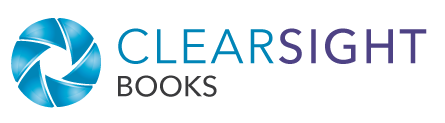

Karin, thank you so much for this article! I am about to purchase a pack of ISBN’s for my first (but not last) book Suicidal to Superhuman: Accepting Mental Illness and Its Role in Global Sanity. I have family members who also write, and while I realize you cannot transfer ISBN’s to family members, could they use my additional ISBN’s and publish under my name? Or, alternatively, if I create a (very basic) publishing company could we all publish under that instead of buying our own blocks individually? And would doing that hurt my chances of being picked up by a more well known publisher?
Thanks in advance for any more insights.
~Mike
Hi, Mike. Thanks for the questions. Yes, you could purchase a block of ISBNs and let your family members publish under your name or your agreed upon publishing imprint. When you purchase the block you’ll need to include the name of the publisher, so it would be good to hash that out with them up front. I have a block of ISBNs under Clear Sight Books that some clients choose to use–they want to have a publisher name for marketing purposes and/or don’t want to deal with setting up everything up themselves. For your question about hurting your chances with a more well known publisher, that’s kind of a big topic. If you are hoping a publisher will pick up your self-published book, that is pretty uncommon. But how you do on this book could help or hurt future books. If you are sloppy on this first self-published book, it could hurt future books. If you do a good job with the first book though–show professionalism, good marketing, good sales, good reviews–it could actually make your next book more appealing to a publisher.
When I buy one ISBN number, is that number for all the copies I make so long as it’s for the same book that his been copyright. for example if I make 1000 copies of one book can I purchase one ISBN number for that amount?
When you buy one ISBN, it is for all copies of one specific size/format/edition. For example, if you have a 6×9 paperback, you need one ISBN regardless of the number of books printed. But if you decide to also make the same book into a 5.5×8.5 paperback, you need a new ISBN because it is a different size.
The ISBN is not directly related to copyright. You still hold the copyright on your creative work even if you do not get an ISBN, e.g., if your book is unpublished or if you publish an ebook on KDP without an ISBN. To be able to ENFORCE the copyright, you must register it though. Visit https://www.copyright.gov/ for details on copyright.
Thanks a lot for clarifying this! Now, what can someone do if already published in KDP (extended distribution) and got a free ISBN from them and now want to publish in Ingramspark? What do you advice? Thanks.
Hi, Carol. If you have a free ISBN from KDP and are using expanded distribution, the book is actually going through the Ingram distribution channel to reach all the retailers outside Amazon. Even if you are able to turn off KDP expanded distribution and add your book to IngramSpark, you would have to have a new ISBN–you cannot use the one from KDP. And that would give you two ISBNs for essentially the same book (assuming you are talking about, for example, having your paperback on both platforms), which is not a best practice. You could purchase your own ISBNs from Bowker, give your book a new ISBN, and republish on KDP (without ED) and on IngramSpark (using the same new ISBN that you own). The challenge here is that you may lose your reviews on Amazon–I’d suggest doing some research on that point before you proceed. You may want to consider why you are interested in making this change and if it is really needed. Could it wait for a second edition, for example? –Karin
Hi Karin,
Great information! My question relates to an author using IngramSpark for the print version (hardcover) and KDP for the eBook so he can distribute through Kindle. Does it matter which one he sets up first? He wants to release the print version then follow up with the eBook, but after reading your article I wonder which order is best.
Thanks!
Hi, Kari. Technically it should not make any difference which version you do first since they are two different products. The problem comes when you do a paperback on KDP and a paperback on IS and the data feeds get crossed. Strategically I think you usually see the hardback and ebook released at the same time, then the paperback a year or so later. But that’s more a matter of choice. One thing to watch for is that the hardback and ebook get properly matched on Amazon so that you see all the versions on the same product page. When doing paperback and ebook on KDP, it usually takes a few days after publication, so it might take a little longer to get the IS product matched. If they still aren’t matched after a couple weeks, KDP/Amazon has usually been really helpful resolving the issue.
This is really useful. Thanks for posting it.
I’m so confused with it all!! Can I just check that I have understood correctly?
1. Get Ebook available using KDP under my own bought ISBN
2. Then use Ingram for ebook (with same ISBN as the one used for KDP) and for print paperback (second ISBN that I have bought)
3. This will mean Ingram send data of paperback to Amazon and it will appear as saleable on there? Will it show up with the listing of the ebook, that I’ve placed on there with KDP?
But Ingram data for ebook will be refused as the ISBN no. recognised to be the same as already in use with KDP?
Oh God! It’s all so scary! And returns could see you bankrupt couldn’t they?
Thanks for your help,
Jeni
Hi, Jeni. You will want 2 ISBNs–one for ebook, one for paperback. You can use the same ISBN on multiple platforms (e.g., KDP and IS) as long as you own it.
Re paperback, I would suggest KDP for Amazon (not the expanded distribution) and IngramSpark for everything else. However, you can do just IS and the data feed will go to Amazon, so that works too.
Re ebook, I would probably rethink what you are describing. If you want to be exclusive to Amazon, just use KDP. Exclusive can be a good idea if you only have one book and you want to build readership by using the free download days, for example. If you want to go wide, I would probably not use IngramSpark. I would look at Draft2Digital. I have not used them personally, but my understanding is that they pay a much higher royalty than IS does.
Re returns, if your goal is to sell your paperback in bookstores (rather than online), yes, you will want to make your paperback returnable. And yes, you need to price carefully and understand that you take a hit when books are returned (including shipping costs). If your goal is to sell mostly online via Amazon, your website, social media, etc., you can choose to not make the books returnable. And on IngramSpark you can also set the discount to the lowest amount (30-35% instead of 50-55%)–thus earning you more on each sale. There is not a clear right/wrong answer–it all depends on your goals.
I know self-publishing can be nerve-wracking, but honestly, even if you screw something up, it can almost always be fixed (some fixes are uglier than others, but still fixable), so do your research but don’t let nerves hold you back.
Congrats on your book–and good luck with it!! –Karin
Printing hardcover on IS for client. If I use the free IS ISBN will it be usable for selling this book on Amazon? Thanks
Hi, Pete. If you are using IngramSpark for hardback, when you approve the book for distribution, the data feed will go everywhere that Ingram sends it, including to Amazon. So in that sense, using a free ISBN from IngramSpark to sell on Amazon is not a problem. However, if you were ever to publish on a different platform–say for instance KDP decided to offer hardback as an option and you wanted to use it–I suspect you would not be able to take the ISBN with you from IngramSpark–just as you can’t take a free KDP ISBN elsewhere. IngramSpark just started offering free ISBNs relatively recently and I haven’t seen good documentation from them, but here is what I did find: https://www.ingramspark.com/blog/isbn-facts-for-self-publishers.
I just want to double check that I am understanding this correctly. I purchased ISBN’s from Bowker. Do I assign the title information to the ISBN in my Bowker account first, and then use that ISBN to go through the title set up process with KDP and IS?
Hi, Amanda. I think you got it. In Bowker, assign one ISBN to paperback and one to ebook (assuming that’s what you have). When you set up your books in KDP or IS, they will ask whether you want them to assign a free ISBN or you want to use your own. Use the ISBNs you assigned to those books. Note that when you assign an ISBN to a book in Bowker, there are a few fields that you won’t be able to change after the fact (like title, I think), so you need to be firm on those. But many of the fields can be updated later, and usually I find I need to go back to Bowker near or after publication to update a few, e.g., price or publication date, or to upload the cover file, so don’t panic if you don’t have all the fields finalized when you first assign the ISBN.
I’m about to self-publish my first book and have acquired my own ISBN. I intend to use a local printer to print a few dozen copies and also use KDP for wider distribution. The only difference will be, presumably, the type and quality of paper used between my local printer and KDP. Can I use the same ISBN in both cases? Or should I go for the free ISBN for the KDP version?
Hi, Sam. If you own your own ISBN, you can use it at the printer and on KDP. If you plan to publish on IngramSpark, you can use it there as well, but in that case, do be sure to read my article about how to set it up correctly (link is at top of this article). One more note about your printer and KDP… You are probably right about the paper being different. That can lead to differences in the spine width, so be sure you get the correct calculations for your cover designer; you may need two slightly different versions of the cover (it should be minimal work). Good luck! –Karin
Hello, Thank you for some great info on this. I have spent days trying to resolve this with KDP and IngramSpark. I briefly has expanded distribution with KDP checked before my two books were published but I then unchecked the box. I then tried to input the basic infor to setup the books on Ingram. It said the print ISBNs were already in use.
A KDP manager has said that I can’t use the same ISBN for KDP and Ingram, even though I own the ISBNs (from Nielsen) and my own imprint. He said that I can transfer the ISBN to Ingram. However, what does this mean for the KDP/Amazon book distribution and sales? Can I still use the KDP platform? Who prints the KDP books. This is a nightmare!
Hi, Nyla. I’m sorry your having so much hassle. Aarrgh. The KDP manager is wrong. If you own your own ISBN, you can use it on both platforms; you just can’t use it on KDP expanded distribution and IngramSpark at the same time. Here’s the problem: KDP uses Ingram for its expanded distribution, as does IngramSpark. (IngramSpark is a sister company of Ingram the distribution company–they are not the same thing even though we sometimes speak of them that way as shorthand.) When you checked the expanded distribution box, you sent your book (its metadata) into Ingram’s distribution stream. So when you tried to send it from IngramSpark, the data was already there, thus the message it was already in use.
I honestly am not sure whether you will be able to untangle expanded distribution. Sometimes if you wait a few days for the metadata to cycle through (it takes a while to propagate to all the systems), things get resolved, but I wouldn’t count on that. I know at least one person in your situation who ended up purchasing another ISBN for her book (or maybe she assigned one she’d already bought–I suggest buying at least a package of 10 just because the marginal cost is less). If you have to do that, it’s annoying but just chalk it up to life experience and the cost of doing business.
The other option you mentioned is to use just IngramSpark. If you do this, Ingram sends your book’s data feed everywhere (just like KDP’s expanded distribution did, because remember it’s the same thing), including to Amazon. So your book would be on Amazon, but all your sales and royalties would be reported and paid to you through IngramSpark. The slight drawback as I mentioned in the article is that there is a presumption that Amazon’s algorithms treat KDP books more favorably than books from other sources.
Re printing, KDP and IngramSpark both have print facilities and networks of printers around the world, so they are printing their own respective books. (Do they ever use each other’s printers? Maybe, but I’m not sure.)
Hang in there–you’ll get this sorted! –Karin
ps would you use IngramSpark for ebooks or not?
No. The royalties are not competitive. Mostly I use Kindle because that suits my clients and their goals. But if you want to go broad (many ebook platforms), look at Draft2Digital. And DO assign an ISBN to your ebook; some platforms will require it.
You are a rock star Karin. This has been so so helpful. I have a simliar issue to Nyla Just put my book up on KDP and I chose expanded distribution. I had no idea what this meant. I need to try and de-select. Thank you for sharing your wisdom. 🙂
I appreciate your taking the time to leave a note, Theresa. I’m glad the information is helpful! –Karin
This was very helpful, Karin. Thank you so much!
You are welcome! –Karin
Hi Karin –
I have published with Amazon KDP and used an ISBN that I purchased from Bowker. When I imputed the ISBN information into KDP I listed Bowker as the imprint, not realizing Bowker would then show up as the listed publisher. I have updated my information in the Myidentifiers section of Bowker (listing myself as the publisher) and the information is pending. Do you know if this will resolve the issue of KDP listing Bowker as the publisher or if I will have to further edit my book details on Amazon KDP?
Hi, John. Before you publish, the imprint field stays changeable. After you publish, it locks. I am a little surprised KDP let you put Bowker as the imprint, because my understanding (from the hover help) is that they verify that the imprint and ISBN exist/match before they let you proceed with publishing. Since you used your own name as the imprint in Bowker/MyIdentifiers, that should have caused a red flag for their check. I’m not entirely sure, but I don’t think that Bowker is sending their data feed to KDP, and if they are, I’m not sure it updates anything, so I think your best bet may be to contact KDP and see if they can change the imprint name for you in their database. (You’ll probably need to prove to them the correct name.) When you get this resolved, I’d be happy to have you come back and share what happened in case other people run into a similar situation. Good luck! –Karin
Thank you so much for this article. It’s the most concise and informative explanation of a very confusing issue that I’ve found so far.
My question is related to barcode pricing options for the print book. I am publishing my sci-fi novel through both KDP and Ingram Spark (and in the order you’ve suggested). I own my own ISBNs, registered to my own publishing company imprint. With Ingram Spark, it works out that I need to price the book at a minimum of 14.99 in order to go with the 55% wholesale discount option, which they recommend as the best (or the only) way to insure that brick-and-mortar book stores will carry my book. And they highly recommend using a barcode that encodes the price (coded as 51499).
On the other hand, all the feedback I’m getting from indie authors using KDP points argues for using a barcode with the “no-price” option (coded as 90000)–presumably, to allow more freedom to alter pricing strategies. IngramSpark discourages this practice (for several seemingly good reasons), but almost all the indie sci-fi books I’ve seen sold on Amazon carry the “no-price” 90000 code. What to do?So, why not generate two different barcodes (same ISBN)– one with the 14.99 price on the cover for the IS book, and another one with the “no-price” 90000 code for the KDP book? I already need two separate pdf cover layouts from my cover designer due to differences in spine width between IS and KDP, so it would be easy enough to print just different barcode prices on them. Would this be considered an acceptable practice?
Thanks again for the light you’re shedding on this topic.
~David
Hi, David. Thanks for the message. You raise an interesting question. Indeed brick-and-mortar stores are unlikely to carry your book unless it is available through Ingram (with an appropriate discount and returnability). However, simply setting up those options does not “ensure” stores will carry your book. It takes some significant marketing effort to make stores aware of your book and interested in stocking it. If they do carry it, they will want the price encoded–it simplifies their processes. If they are just ordering a one-off copy for a customer who requests it, the price barcode may be less important. Just make sure you have realistic expectations about getting into stores.
For the above reason, many indie authors focus on online sales rather than store sales, which is why the price barcode is less helpful/important. In fact many of my clients who use IS set the minimum discount/non-returnable because they know the difficulty of getting into stores. (But realize also that my clients tend to be focused on using their book as a marketing tool for other services, not so much as a product to make money on, which I think is a different approach from yours.) If stores are not part of your strategy, then the 90000 code makes sense.
I thought about your idea of using a price barcode on the IS version and not on the KDP version. Initially I thought, “Well, that’s a clever solution.” And it may be, if you want to be able to set varying prices at in-person events (higher or lower, box sets, etc.). Where my hesitation arises is in the pricing online. I would suggest it is a bad practice to set different prices for the same product on different platforms. If you are pricing at 14.99 on IS, that price is going to all the places IS sends their data feed, in your case, everywhere except Amazon. If you then price your book at, say, 12.99 on KDP, that’s what Amazon will show. How will a customer feel if they buy your book at a higher price on B&N and then see the lower price on Amazon? To me, it’s important to provide consistency in pricing for equivalent purchases. I could easily argue that an in-person sale is not equivalent (signed copies, personal interaction with the author, etc.), which is why I could see pricing those sales differently and the benefit of the 90000 code. But I would not price IS and KDP versions differently online.
Nutshell: If you are committed to one price online and use a price barcode on IS and not on KDP, and want to use the books with the 90000 code for in-person events, that may be a good approach.
I would be curious if anyone else has feedback on this point. Let me know where you land! –Karin
Thanks for your response. This is really great info. Especially your point about not using two different prices on different platforms. So, I’m thinking one approach would be to keep the 90000 barcode on the KPD books and set the online price the same as the books from IS–$14.99. Except that’s a bit high for the books in my genre I’m seeing on Amazon. All the 90000-coded sci-fi paperbacks I checked out had list prices between $9.99 and $15.99. I had planned on $12.99 for Amazon. So why not simply lower the barcode price of the IS book to $12.99 and just not worry about that 55% wholesale discount issue? (That was another good point you made–I have to be realistic about the chances of B&N rushing to carry the work of an unknown sci-fi author).
So, if I used the above strategy, I could keep the flexabilty of the 90000 code on KDP for possible future price changes down, and used the $12.99 barcode with IS, I’d avoid their clear disdain of the 90000 code. Then the prices on both platforms would be the same. (And only my cover designer will be unhappy at having to redo the IS cover 🙂
Anyway, does that sound like a better approach?
Thanks again so much for what you’re doing to help indie author’s figure this stuff out. Yours is truly the clearest voice out there in these matters.
~David
Based on what you are telling me, David, I think 12.99 sounds like a reasonable price for both platforms, and having one cover with no price code gives you some flexibility for pricing variations in person. If you decide not to worry about brick-and-mortar sales for now, you can set IS to be the lowest discount (30% or 35%) and nonreturnable. If you want to test out bookstores, you could always approach your local indie store to carry your books on consignment; they’ll most likely expect a 40% discount. (Incidentally on IS, when you set the discount to 55%, the store usually gets 40% and Ingram, the distributor, gets 15%. The store is not getting 55%.)
Two other things: 1) When I recommend keeping prices the same across platforms, that doesn’t mean you can’t do price promotions on occasion (e.g., have a 9.99 sale for a week). They are easier to manage on KDP, but you can do them on IS too–it just takes more planning because the data changes only once a week and takes time for it to propagate through the various retailer systems. 2) If you grow an audience and think you could find some interest from bookstores, you could create a different edition of the book that you price specifically for that market, e.g., a hardback, a larger size, or an illustrated edition–something that can support a higher list price.
Reminder to everyone: Before finalizing prices, be sure to run the KDP and IS calculators so you know what books will cost you to order author copies and what your royalties will be–the arithmetic needs to work!
Question from email:
I’m helping my brother release a new series he’s writing. He’s releasing the first 3 books at once and I’ve been looking into the publishing / formatting end of things. Your articles are extremely helpful, thank you!!!
I’m planning on using Ingram for the hardcover release, and have been considering offering a box set as well. I haven’t seen anything about box sets anywhere on Ingram, and am considering using a different offset printer that does them. Do you know if I would need a different ISBN for the box set / each book in the box set, or – assuming it’s the same dimensions, formatting etc. and the only difference is the printer – I can use the same ISBNs as the POD?
My response:
Hi. Thanks for the message.
To the best of my knowledge KDP and IS do not offer POD for boxed sets, so yes if you want a physical box for the 3 books, you’ll need to use a different printer–at least for the box, though I suppose you could use KDP- or IS-printed individual volumes and just package them into the box.
If you own the ISBNs on the 3 volumes, you can have a printer print the exact same format of the book (e.g., trim size, paperback) using those same ISBNs. If you have the free KDP or IS ISBNs, you can use the ISBNs only on those platforms and would need new ones.
For the boxed set, my understanding is that you should leave the individual ISBN on the individual books (again, same format, etc.) and also assign an ISBN to the set collectively.
Here is what the ISBN organization says:
Assigning ISBNs to multi-format/multi-volume works
An ISBN must be allocated to the whole set of volumes of a multi-volume work; also, if the individual volumes of the set are sold separately, each volume must have its own ISBN. Even when each volume is not sold separately, the allocation of an ISBN to each volume is advisable. It facilitates the handling of returns (damaged volumes) and eliminates the possibility of confusion over specific publications. Each volume should list all ISBNs.
Similar rules apply to kits (e.g. a CD-ROM with accompanying booklet). If any of the parts are available separately, then each part that qualifies for ISBN assignment should be given a separate ISBN, in addition to the ISBN for the kit as a whole.
Good luck! –Karin
Thanks so much for this great article. I have been struggling with ISBNs and my first book release. I have a question about how Barnes and Noble fits into all of this. For my second book, can I use the same ISBN at Barnes and Noble? Should I publish there first, then to KDP, then to Ingram? Or should I let Ingram distribute to Barnes and Noble for me? I’m asking because I published my first book to KDP first and accidentally chose expanded distribution. BN would not let me use the same ISBN even when I took the book out of expanded distribution.
In a related question, now I want to get my first book into the Ingram catalog. Should I publish to Ingram with the same ISBN as my KDP book or my BN book?
Thanks in advance.
Hi, Leslie. I have not used B&N as a POD platform personally. When I researched them, the pricing was not competitive (but that may have changed). For print, I usually just stick with KDP for Amazon and IS for everything else. But to answer your question, if you own the ISBN, you can use it on all platforms (as long as you don’t enable KDP’s expanded distribution). However, I suspect you will run into the same issue with BN.com and IS as you do with KDP and IS. That is, the IS data feed goes everywhere, including Amazon and BN.com. So if you want to set Amazon and BN up directly, do that first. Then set up IS for everything else.
For your catalog question, as long as you own your ISBN, don’t use KDP’s expanded distribution, and do everything in the right order, you should be able to use the same ISBN on all platforms and that should work for the IS catalog. I think once you enable KDP’s expanded distribution, it is almost impossible to undo it–the data likes to hang out wherever it has already gone.
I hope that helps! –Karin
Hi Karin!
Great information, very useful stuff!
I have a slightly different question related to ISBNs. On the official ISBN International site it says that an author can purchase an ISBN from the country he resides in, and not necessarily the country in which he wants to publish his book.
For instance I’m based in Romania and I want to self-publish my children’s book via Amazon and Ingram Spark. Do I still have to go through Bowker to get my ISBN?
Thanks!
Hi, Denisa. You get the ISBN in your own country (or sometimes through the international agency). Check this page for the list of agencies. Also, I can’t read this very well, but I think this is the Romanian ISBN page.
However, do make sure you get onto the KDP and IngramSpark sites and see that you can create accounts. I had one client who, due to his country, could use KDP but not IngramSpark.
Good luck! –Karin
Hi Karin. Thank you again for your very informative response. I’ve gone ahead and priced the print book at 12.99 on both KDP and IS (but won’t “Enable” on IS until well after everything is settled on Amazon). I chose IS’s %35 wholesale discount to get about a buck in royalties, and am totally OK with that. Interesting about how IS so strongly advises that %55 discount, especially now that I know IS gets a nice cut of that.
Also, I concur with your suggestion for everyone at this pont in the game to do the math for print cost and royalty compensation on both IS and KDP calculators, before deciding on pricing and generating a barcode for it. I made the miskake of not doing that before printing a barcode price for my first book, and because of the calculations from IS, I had to back-track and readjust the wholesale discount figure. It caused an unexpected delay.
I would add to your suggestion to do the calculations for IS first, before doing it for KDP. If you’re going with both platforms for the printbook and using the same price, the IS calculation will give you an idea of how low you can set that price. IS will not publish your book with a negative value in the compensation column. KDP’s compensation formulas are way more generous, so as long as you’re getting a positive compensation from IS, even if it’s $0.03, you’re assured a a much more “positive” rate from KDP for the same book pricing.
Thanks again for your help. This is an awesome forum!
~David
Hey, David. Thanks for coming back to fill us in on your resolution. Really appreciate it.
Just to clarify, IS and Ingram are sister companies, but not the same company. When you set the discount to 35%, Ingram the distributor still gets their 15%; the bookstore gets only 20%, which is not enough to make it worthwhile for them to carry your book (but they might special order it for a customer if asked).
Isn’t it astonishing how this topic goes on and on–it’s no wonder people get so confused about ISBNs!
Thanks again, and good luck with your book! –Karin
I’m using my own ISBN for my books for the first time, but it’s asking for a *book price* in before assigning the ISBN to a book. I have no idea what I should price it at since this will be my first time owning it and I know it will be going to different retailers and libraries. Should I just price it at what I priced it on Amazon? Can I change the price in my ISBN? Is there a cost to change the price if I decide to change it later?
Hi, K.F. When you fill in the Bowker info to assign an ISBN, it does help to have things like price already defined; however, price is one of the fields you can change after the fact, so take your best guess for now, then make sure to put an action item on your project plan to go back and double check Bowker for any changes needed post-publication.
Re pricing itself, in my opinion the same book should have the same retail price regardless of platform. If you price it at 9.99 on Amazon, price it at 9.99 on IngramSpark. That doesn’t mean you can’t do price promotions occasionally or price it differently for in-person sales (e.g., at a conference or book signing). And it doesn’t mean Amazon won’t play pricing games with your book’s price (out of your control). But as a general rule, the price should be the price. (That said, make sure you understand the royalty calculations on all the platforms you are using so that you choose a price that will make you enough $$.)
Good luck! –Karin