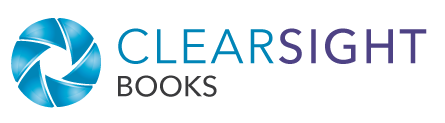They say a picture paints a thousand words, and in memoirs and biographies, photos can add depth and dimension to your story. Including them, however, involves more than just scrolling through your phone’s camera roll. This article highlights key considerations and features insights from our trusted book designer, Patricia Saxton of Saxton Studio. If you’re planning to incorporate photos into your book, these tips and best practices are essential reading.
Choosing the types of photos in your book
Before choosing photos, go back to the purpose of your book: What is your goal? What is the tone you want to set? How do photos support it?
If your memoir or biography is a family legacy project, you may want lots of photos to document family history. However, if your book is intended for a broader audience, many readers will not be interested in numerous pictures of Aunt Clara and Uncle George.
Memoirs often span a specific period of time—a journey, a pivotal event. In this case, photos should probably be limited to the story’s timeframe. Biographies, though, typically span a lifetime, so photos from innocent youth to aged wisdom are appropriate.
Pro tip: Older photos—whether for the age of the subjects, the clothing they’re wearing, or the funky hairstyles—are often more interesting than current ones. And action and candid photos are often more engaging than posed shots.
Technical considerations
For me, the most confusing thing about photos is the technical specifications and what they mean in practical terms. While I’ve gotten clearer after spending so many years working on books, I still don’t consider myself an expert. But here are some of the key things I pay attention to.
Print books
Photos are typically JPG or PNG files. They may come directly from your camera or be scanned from an old print. (You may also have TIFF or EPS files, which can offer higher quality in print, but in my experience, that is not what most people have to work with.)
With a good eye and the right professional tools, a graphic designer can adjust your photos for maximum visual effect; however, that magic won’t be as available if the originals are too small, low resolution, or both. Pro tip: Size matters! Enlarging a picture will only degrade the picture.
Resolution is measured in dots per inch, or DPI, which indicates how many individual dots of ink fit into one inch of a printed image. A higher DPI means more detail and sharper quality.
Designer Saxton advises: “The gold standard for print is 300 DPI, but if a small image (smaller than the final print size) feels crucial to your story, have it scanned at a higher resolution setting of 600 to 800 DPI. This will, in effect, enlarge the image without losing quality.”
Photos with resolution under 200 DPI are considered low resolution and may not print as clearly as you would like. As much as possible, start with high-resolution photos; you can always reduce the resolution if needed.
For more detail, here are the technical specs for Kindle Direct Publishing (KDP), one of the major self-publishing platforms.
Ebooks
Ebooks typically use JPG and PNG files as well. Kindles do not support TIFF, multi-frame GIFs, and some other files, so be sure to read the specs. (Different ebook platforms may have different specs, but Kindle is a good starting place, as about three-quarters of ebooks are sold on Amazon.)
In digital media like ebooks, image resolution is measured in PPI, or pixels per inch, the pixel density you will see on your screen. As with DPI, a higher PPI provides crisper images. A common target is 300 PPI, but you can often go as low as 150 PPI and still have good quality; this can be helpful if you are trying to reduce file size. Always test ebook files before publication to make sure the images appear clean, clear, and large enough.
One additional technical consideration with ebooks: Having higher resolution and larger photos results in larger ebook files (commonly EPUB files). Some ebook platforms, including KDP, charge a “delivery fee” for ebooks. You can think of this as comparable to the print cost for paper books, but the delivery fee is based on the file size rather than page count. For most text-based books, the fee is nominal (a few cents), but if your ebook is heavy with photos, the higher cost can eat into your profit.
Additionally, for images in an ebook, be sure to include alt-text for those who use screen readers.
Photo quality
Book designers expect to do a little cleanup and color adjustment on photos, but in addition to low resolution, watch out for:
- Photos that are too dark or too light or have too little contrast; especially if the photos will be printed in black and white, these issues can make them hard to see.
- Photos that are busy and cluttered; when printed in a smaller book size, the contents of the photo may be difficult to make out.
- Photos that have scratches or other damage or that were scanned with dust on them.
- Photos that are an unusual shape. Designers can crop many photos, but if you have, for instance, a long skinny portrait or a panoramic view, it may not be croppable and it may not fit well with more standard shape photos. You can still include it to start, but listen to your designer if they say it doesn’t work well for the page.
The more cleanup and cropping and color adjustment your book designer has to do, the more cost you’ll incur.
Pro tip: Sometimes it’s okay to have a few scratches or folds or dots on an old photo—it can provide a nice “patina.”
Color vs. black-and-white printing
When deciding whether to print your book with photos in black and white or color, for me, three things come into play: cost, color variability, and aesthetics.
Printing cost
When self-publishing using print-on-demand (POD) technology, you have a choice of printing your book in color or printing it in black and white. It’s an all-or-nothing proposition—you can’t print the text pages in b/w and the photos in color. If you want color photos, everything is “color”—even if the text color is black. And as you might have experienced on your own printer or at the copy shop, color printing costs more than b/w.
On Kindle Direct Publishing (KDP), the cost to print a 200-page book in black and white is $3.40. The same book in standard color is $6.40; in premium color, it is $14.00.
In fact, when I was running the calculations, I had put in a retail price of $20 for my pretend book. With the premium color, the calculator prompted me to enter a higher price because $20 did not cover the cost and the Amazon portion of the retail sale. With a 200-page premium-color book priced at $25, you make $1 per book and probably are close to pricing your book out of the market.
Note: IngramSpark pricing is usually slightly higher than KDP but has a similar differential between black-and-white and color printing.
POD color variability
Print-on-demand means that a book is printed only when ordered—essentially each is its own print run, and there is no press manager to fine-tune the colors on each copy. Each order could be printed on a different printer, in a different location, with differing levels of ink coverage, and so on. So by its nature, POD has a good amount of variability in color.
In my experience, color variability is not a significant issue for books with graphs and charts—it does not materially change the readability or effectiveness of the images. However, with photos, I have seen people look unnaturally pink or yellow—all considered “within spec.”
Aesthetics
Setting aside the above issues, for many books, black-and-white photos can simply be more aesthetically congruous and cohesive. Instead of having some photos in b/w, some in color yellowed with age, and some in clear color, going with all black-and-white lends a sophisticated consistency.
Saxton says, “Color can be tricky. Everyone loves color, but a lot of impact can be lost if color tones clash, or imagery appears unintentionally washed-out or oversaturated. Someone once said, ‘Presentation is everything’—and rightly so. If you want to engage your audience, harmonious, high-quality visuals will do wonders to draw them in.”
All that said, color has its place. Just make sure your choice of color or black and white aligns to your goals for your book.
Design considerations
Photos are a book element that can offer some visual creativity. Listen to your book designer when they offer advice specific to your project, but here are some design considerations.
Number of photos
How many photos should you have in your book? Go back to your purpose. Who is reading the book? What will they be interested in? In general, I find that people seem to choose about 20 to 30 photos, as that number can cover a variety of time periods and situations, but you might have as few as 10 or as many as 40.
One other small consideration in deciding how many photos to have: how your designer charges for photos. Some include a set number (say, up to 10) in all books, some have a per-photo fee, some charge by the hour. But the more photos in your book, the higher the formatting cost is likely to be.
Location
There are two common locations for photos: placed throughout the book at the relevant points of the story, or placed all in one photo gallery, typically in the middle or near the end of the book.
From a practical standpoint, if you place photos throughout the text, you may occasionally run into challenges—getting them near the corresponding text without running into odd page breaks, or keeping a photo in the right place if further edits result in shifting text. But those issues can usually be overcome.
If you place all the photos in a gallery, your designer may find it more efficient and run into fewer snags.
Either option can work; choose the one that is more suitable for the text.
Arrangement on page
When actually arranging the photos, consider the aesthetic alignment between the design and the book contents. For instance, a straight biography may demand straightforward placement of photos—square to the page, proper captions, perhaps a simple border. Whereas a memoir from a creative person might lead to a design that entails photos at angles, design elements alongside the photos, or photos that “bleed” off the page.
The trick is to avoid a mismatch. A cutesy photo arrangement would not be in alignment with a memoir about surviving a serious illness. A plain arrangement may not suit a humorous book. Again, go back to the goal for the book.
Captions
I typically recommend using captions on photos so that readers know who is in the photo, when it was taken, what event was taking place, and so on. If you have a row of people, it helps to list them in the order they appear (rather than, say, alphabetically). And if you have an artistic grouping of photos, you might consider one caption for the grouping rather than for each individual photo.
Photo permissions and credits
DISCLAIMER: I’m not an attorney so the following is not legal advice. If you have questions about using photos, please be sure to contact an attorney.
If you are using photos of people other than yourself, you may need to obtain permission, especially if you are selling your book (a commercial endeavor). People have a right to control how their image is used, and in private spaces like homes, they generally have an expectation of privacy. For pictures taken in public, that expectation does not hold.
Potential legal issues aside, if nothing else, asking permission is polite. (I mean, imagine if someone put a photo of you in their book. How would you react? And would that change if you were famous?)
Permission statements are often placed on the copyright page or in the photo captions. For family photos, you may be able to say something like “photos used with permission of the family.” For other people, you may want to use a photo release form or get a statement in writing that says you can use their photo in your book. If you don’t put an explicit statement in the book, be sure to document any email exchanges or discussions in which you obtained permission.
Additionally, you may need to credit the photographer. I imagine the photographer in family photos may often be unknown. But if you use a photo from a professional photographer, ask them how they want to be credited.
Ready? Smile!
Did you realize there were so many things to consider when using photos in your book? Selecting photos, deciding where to put them, and developing captions can take time. And that’s not even taking into account one of the biggest challenges of the digital world: Some of us take so many pictures, there are hundreds or thousands to choose from!
Patricia Saxton loves to make your work look great, and she’s got the chops to do it. Check out her portfolio at saxtonstudio.com, and feel free to reach out to her for a quote.
When we work on photos for book projects, we help clients choose the best images, and we make sure the photos are placed and captioned appropriately. Got a project you need help on? Get in touch at karin@clearsightbooks.com.