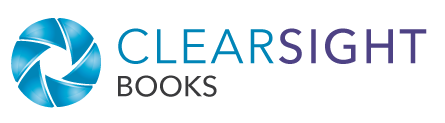In this article we cover the basic of book endorsements: what they are, how to get them, and how to use them.
Pre-orders on KDP and IngramSpark
This post covers the basics of setting up book pre-orders on KDP and IngramSpark self-publishing platforms. We discuss strategic considerations and an alternative when pre-orders might not make sense.
Does your book need a foreword, preface,...
At the beginning of your book, should you have a foreword, preface, or introduction? This post is a primer on what they’re for and whether you need them.
How to Avoid Being Too Concise
While writers are constantly told to be concise, it is possible to be TOO concise. Here are four ways to avoid overtightening your prose, as well as indicators that you might be doing it.
Summary of Recent POD Publishing Platfor...
This articles summarizes recent POD publishing platform changes and links to several articles with details on how to choose a platform, printing options, ISBNs, and more.
Learning to Love Feedback on Your Writin...
Getting feedback on your writing is one of the best ways to improve it. Need convincing? Read about the benefits & follow these tips for warming up to what could be a game changer for you.
New Author, 700-page Book: How to Set th...
This case study about a first-time author with an extra-long book addresses a host of interrelated pricing questions relevant to indie authors generally.
The Most Obvious “Secret” Writing Advice
What’s the best piece of writing advice you may ever receive? The definitive response to “How can I be a better writer”? Here’s the best answer ever.
Less Is More: How to Improve Your Book t...
In “making improvements,” we tend to default to ADDITION. But what if we tried SUBTRACTION? This post takes a look at writing books through that lens, identifying four areas of opportunity to make your book more impactful.
Eliminate Friction to Keep Your Readers’
To keep your readers’ attention, look at your book with the mindset of removing any “friction,” whether in language, design, or emotion. This post also examines ways to ferret out hidden friction that can prevent readers from engaging with your book.
Book ROI: It May Not Be What You Think
Book ROI can focus simply on book sales, but for nonfiction authors revenue may go well beyond that, for a higher ROI than you think. This article reveals where REAL book ROI comes from.
Use Writing Constraints to Increase Your...
When given infinite options, like “write about anything,” our brains can freeze up. Try using these writing constraints to unleash your creativity and give your nonfiction writing momentum and focus.