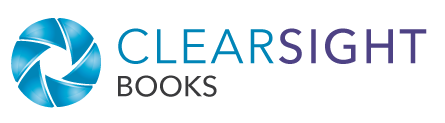In my first corporate job, I tested software. For one planned release, I found what I thought was a critical error. I was working on a database tool, so any errors were bound to propagate into multiple records. I got a bit worked up about it. My boss looked at me and kind of sighed. “It’s not cancer,” she said. That is, “Put it in perspective, perfectionist!”
That story has been in the forefront of my mind lately, as I’ve had a slew of conversations with clients about mistakes in the book publishing process. And the advice my boss gave fits here too: put it in perspective—these are almost all solvable problems.
Let’s talk about some common problems and how they could be handled, both in traditional publishing and self-publishing.
Mistakes in Traditional Publishing
In traditional publishing, the publisher typically does a print run of maybe several hundred or several thousand books. By printing so many books at once, the per-book cost comes down, and inventory is available for bookstores and other sales channels.
However, because a publisher invests in printing many books up front, it’s not feasible to fix minor mistakes like typos until the inventory is used up. So for a time, you’ll have to live with any mistakes in your book.
When the publisher is ready to print another batch of books, you may have the opportunity to correct small items like typos. It’s unlikely you’ll be able to make larger changes, such as those that would change the pagination. And if you do have bigger issues, you’ll need to work with your publisher to determine a viable course of action.
Mistakes in Self-Publishing
When you self-publish, you are typically using a print-on-demand (POD) platform such as Kindle Direct Publishing (KDP) or IngramSpark (IS). With POD, a book is printed only after it’s been ordered by a customer.
POD technology offers two big benefits: (1) you don’t have to do a big print run and keep loads of inventory, and (2) you can upload new files to make corrections at almost any point.
Small Issues: Update New Files
If you do find a couple of small mistakes in your book—say, a typo or a couple of words out of order—you can simply upload corrected files. From that point forward, those are the files that get printed.
However, keep in mind that while you can make corrections any time:
- On IS you will incur a fee past the initial 60-day setup period.
- Every time you make a change, you take a risk—did your correction introduce a new mistake?
- It is simply not efficient to constantly make changes—the update process takes time.
So let’s not forget that “living with it” is an option.
Larger Issues: Unpublish/Republish
Sometimes you might run into a bigger issue. For instance, several pieces of data cannot be changed once your book is published: book title, author name, edition number, color vs. black-and-white, paper color, trim size, ISBN, language, and depending on platform, possibly a couple of others. When you make a mistake on one of those, the solution is a little more of a hassle.
If the book is new (that is, you are still in the initial publishing phase), you can unpublish the book, assign a new ISBN, and republish the book. Tips:
- On KDP, you can unpublish and then archive your book so it doesn’t show on your “bookshelf.” On IS, you can remove your book from distribution, but if you want it deleted from your dashboard completely, you must contact customer support.
- When you assign a new ISBN (via Bowker in the US), you’ll also want to update the old ISBN to an inactive status such as Withdrawn or Publication Cancelled. (If you need help deciding which status to use, contact the Bowker support line.)
- If you have a Library of Congress Control Number for your book, be sure to let the Library know about the change in ISBN. You can file a change request in your PCN or CIP account. (Read the FAQs for more info.)
This process will add a little time to your project plan, so adjust accordingly.
“ISBN Already in Use”
Another problem that sometimes requires a more involved solution is the notorious “your ISBN is already in use” message. When you self-publish, you can publish the same book using the same ISBN on both KDP and IS—if you own your own ISBN and as long as KDP’s expanded distribution is not enabled. But technology does not always cooperate, and sometimes one system will think the ISBN is in use and not allow you to publish.
You might be able to resolve the issue by working with the platforms’ customer support teams. But you might end up having to scrap the ISBN and assign a new one (see above). If that happens, be sure to set up your book on both sites before pressing the publish button on either.
Again, it takes time and maybe some money (if you have to buy a new ISBN), but the situation is fixable.
Move toward Future Perfection
Of course, the best solution to mistakes is to not make them in the first place! But we are all human, so having mistakes in your book is almost inevitable.
Before you publish, be sure you are satisfied with your book’s quality. If you have a high-priority error that you can fix right after publishing, do it. Otherwise, be willing to live with the book for a while until it is time to make a major update—say in a year or three.
Keep one copy of your book to track all your needed or desired changes. Use a big black marker to label it across the front cover: ERRATA. Every time you find an error or think of something you want to change, mark up the book (I like red pen!) so you have everything in one place. Then at the next big update to your book, make all your corrections and changes at once.
A book is a big project: the publishing process can seem mysterious and the potential for errors can feel intimidating. But errors in a book or in the publishing process are usually solvable, even if you have to deal with the messiness of cleaning them up or wait for an opportunity to make updates.
Regardless of the type of error, my core piece of advice: Put it in perspective.
“Don’t Panic.”
—Douglas Adams, The Hitchhiker’s Guide to the Galaxy