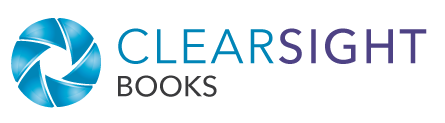Recently I had a conversation with a professional acquaintance about ebooks and how they work. She’d been nervous about creating one. By the end of our conversation, she said, “Oh that’s not as hard as I thought!”
I realized I had not written much about ebooks (I tend to default to print!), so in this article I want to provide some basics. We’ll cover:
- The difference between fixed-format ebooks and reflowable ebooks
- Ebook distribution platforms, pricing, and potential strategies
- Tools you can use to create your ebook
My goal here is not to answer every possible question about ebooks, but rather to give you some context so you have less anxiety and more confidence getting started. In the follow-up article “How to Publish an Ebook: Practical, Tactical Tips,” I provide more tactical advice and tips for creating your ebook.
Reflowable Ebooks versus Fixed-Format Ebooks
There are two major types of ebooks: fixed format and reflowable.
- Fixed-format ebooks are similar to print books in that once the pages are formatted, they stay the same. You open the book and flip through it. Think of a fixed-format book like a PDF you read on your computer. Fixed-format ebooks are typically used for content like graphic novels or illustrated children’s books.
- By contrast, in a reflowable ebook, pages are not set. The text location changes based on the formatting the reader sets for typeface and font size. In many ebook readers, the user can change the background color and text color as well. Reflowable ebooks are typically used for novels, memoirs, or straight nonfiction. You’ve likely read reflowable ebooks on your Kindle or Nook.
This article focuses primarily on reflowable ebooks, though some content applies to both formats.
Ebook Distribution
Let’s start with ebook distribution and sales.
Retailers versus Aggregators
The first thing to realize is that there are two types of distribution platforms:
- Retailers are the businesses actually selling your ebook. They include platforms like Amazon, Barnes and Noble, Kobo, and Apple Books. Many retail sites offer the ability to upload your ebook directly to them to make it available for sale. They take a cut of the sales, often around 30% of the list price.
- Aggregators let you upload your ebook to their site, and then they push it out to numerous retailers. This saves you the hassle of managing multiple platforms, but aggregators will take an additional cut of your sales, often in the 10% range. Aggregators include platforms like Draft2Digital and IngramSpark.
You can choose to go direct to retailers, to use an aggregator, or both.
Ebook Pricing and Royalties
Pricing and royalties work much like they do for print books. In print, the calculation is:
List price minus the sales channel’s cut minus printing cost equals your revenue
With ebooks, the calculation is:
List price minus the sales channel’s cut minus delivery cost equals your revenue
Amazon’s self-publishing platform is Kindle Direct Publishing (KDP), on which authors can publish ebooks and print books. For ebooks, KDP/Amazon strongly suggests a list price between $2.99 and $9.99. If you stick with that range, the sales channel cut is 30%—or to flip it, you get 70%. If you go outside that range, the sales channel gets 65% and you get 35%.
The delivery cost is based on the size of the ebook file—the bigger the file, the higher the cost. If you have a book that is basically text, the delivery cost is usually only a few cents. If you have a lot of images, photos, graphs and such, the delivery costs can be higher, maybe $0.60 instead of $0.06.
So if you have a Kindle ebook priced at $5.99 with $.05 in delivery fees, you would make $4.14 ($5.99 – $1.80 – $0.05 = $4.14).
Other retailers use a similar calculation, though the sales channel’s cut may vary and not all have delivery fees.
If you use an aggregator like Draft2Digital, figure you add at least 10% to the sales channel’s cut (“sales channel” includes both aggregator and retailer). For the same book, you would make $3.54 ($5.99 – $0.60 – $1.80 – $0.05 = $3.54).
Why would someone choose to pay extra to go through an aggregator? Read on…
Amazon/KDP Exclusivity versus Going Wide
For ebooks, Kindle Direct Publishing offers a program called KDP Select, which provides several promotional tools, including five days to let people download your book for free, Kindle Countdown Deals (pricing promotions), and inclusion in Kindle Unlimited (a subscription service). (Benefits can change, so always check the latest before signing up.) The idea is that these tools can lead to greater sales than you would achieve without them.
However, KDP Select requires a 90-day exclusivity agreement, meaning you cannot sell your ebook on any other sites while it is enrolled in the program. The enrollment renews automatically, but you can cancel at the end of any 90-day period.
For many authors, KDP Select can be appealing. In addition to the promotional benefits, remember that Amazon makes about 75% of all ebook sales in the US, so you get a lot of exposure from one platform. If you have only one book, or if your primary goal is less about making book sales and more about leveraging your book into the sale of other products and services, you may simply not want to deal with more than one platform.
However, if your goal is to reach as many people as possible, staying exclusive to Amazon may not serve you well. You miss out on a quarter of the market, including anyone who might have ethical issues with Amazon. By “going wide,” you get your ebook on as many platforms as possible.
A Common Ebook Distribution Strategy
A good number of the clients I work with do choose to be exclusive with Amazon; however, another common approach is to go direct to a few key retailers—say, Amazon/KDP, Apple Books, and Barnes and Noble—and then use an aggregator for the remaining retailers. This strategy maximizes revenue from the sites likely to generate the most sales and minimizes the number of platforms you must manage.
If you choose this strategy, you might wonder about which aggregator to use. This is not an area in which I have a lot of experience, so I’m going to give you the advice I commonly read.
Most indie authors who use an aggregator seem to prefer Draft2Digital (D2D). The interface is easy to use, and you can choose which retailers you want to send your book to (or more importantly perhaps, which not to send your book to).
D2D’s pricing is also clear: they take 10% of the retail price. So, as described above, if your ebook is priced at $10, D2D will take $1, the retail platform will likely take something in the neighborhood of 30% of the retail price, so $3, and you will make around $6.
The other aggregator platform you may hear mentioned is IngramSpark (IS). Many indie authors use IS as part of their print strategy, due to its distribution access into bookstores via the Ingram distribution network: KDP for Amazon and IS for everything else.
While IS does support ebook distribution, many indie authors avoid it due to pricing, which is (1) lacking in transparency and (2) appears to be less competitive than D2D and other aggregators. In other words, IS takes a higher percentage, but they don’t actually tell you what they are taking (or at least they don’t make it easy to find—hmmm).
However, if you want to go wide with your ebook, if you are already using IS for print, and if you want to minimize the number of platforms you manage, you could use IS. I do have some clients who have done this, so don’t be afraid to choose this option if it suits your goals and you don’t mind giving up another twenty-five or fifty cents per book.
Ebook Creation Tools
The platform(s) you choose for distribution of your ebook influences the file type you need to create. Most platforms (at least all that I know of) support EPUB files. EPUB3 is the latest standard and is usually preferred, but EPUB2 files are often accepted as well. However, KDP also supports several other file types, so I’ll describe some of the EPUB tools as well as some Kindle options.
EPUB Creators
There are a number of tools available for making EPUBs, some free and some paid. I’ve used some but not others.
Draft2Digital has a free online EPUB creator. You can upload a Word document, it will convert the file for you, and then you can preview and adjust the formatting. You can even use the tool to create an EPUB and then download the file and use it elsewhere. (If you are using D2D for distribution and already have an EPUB, you can also just upload it.) I’ve played around on this tool but have not used it for a project yet.
Reedsy is a site where you can search for and hire publishing professionals (editors, designers, and so on). They have a ton of good articles about writing and publishing as well as a free online PDF and EPUB creation tool. As with D2D, you can use the tool, download the file, and take it where you will. I have used this tool for a project and found it easy to use, though I did download the EPUB file and tweak it in Calibre (next tool) to change some of the default settings and text.
Calibre is a free, downloadable open-source tool that you can use to manage your digital library and to make ebooks. It requires more technical proficiency than some of the online tools, but it also gives you more options if you need them. I do use it on projects pretty regularly. I have used it to convert Word documents into EPUBs, and as noted above, I have used it to tweak EPUBs created elsewhere.
Vellum is well known in the Mac world for ebook and print book formatting. As I don’t have a Mac, I have not used it, but a lot of people like it. It costs $200–250.
Atticus is a new tool in the market that appears to be designed to compete with Vellum but is available for both Mac and PC and is priced a bit lower, at about $150. As it is new, it seems to be going through some growing pains as features get added. I have not used it, but it comes from Dave Chesson, founder of Kindlepreneur and Publisher Rocket, who is someone I follow regularly for information about self-publishing, so I would not be afraid to try it.
From what I understand, Adobe’s InDesign is supposed to be able to create EPUB files. I do use InDesign regularly for print book design (well, I should say my designer uses it and I do some minimal work in files she has created, LOL!). However, I have never succeeded at getting a workable EPUB out of InDesign. Because there are easier tools for creating EPUBs, I also have not spent much time trying. You may have better luck than I’ve had. (On the whole, I find Adobe tools to be overly complicated.)
Kindle Tools
Because Kindle is such a popular platform for ebooks and because I do have quite a few clients who stick with Kindle only, I’ve spent more time creating files for this platform than any other.
KDP accepts a number of different file types: EPUB, HTML, MOBI, Word doc, and even rich-text or plain-text files.
KDP also has a proprietary file type—KPF, for Kindle Package Format—which is what is generated from KDP’s ebook creation tool, Kindle Create. A while back, I downloaded this tool to try it out, but once I realized it created only KPF files, I ditched it, since no one else uses that format. However, if you are all-in on Amazon, it might be worth a look. It seems to work in a similar fashion to other tools described above, wherein you upload a Word document for conversion and then adjust as needed.
Regardless of the tool you use to create your Kindle ebook file or the file format used, you can use the downloadable Kindle Previewer to test your file before uploading. The previewer will open Word documents, EPUBs, and more. And it does some cool stuff like letting you change typefaces, font size, background color, orientation (landscape versus portrait), device (phone, tablet, Kindle)—all the things a real reader might do in their ebook.
It also has a link checker to make sure any external links you include are valid; it lets you view just the image pages so you can make sure they are showing properly; and it lets you jump around in the table of contents and test footnotes/endnotes.
My Ebook Creation Process
When I am working on KDP only, I usually stick with Word. (I will say that I’m a Word “power user,” so I’m pretty familiar with a lot of formatting tricks. If you struggle with doing much more than writing in Word, one of the EPUB tools mentioned might be easier.) My process:
- I clean up the Word document, following KDP’s guidelines and using a checklist I’ve developed over the years.
- I use the Kindle Previewer (desktop version) to convert and test the document.
- Once I’m satisfied, I upload the Word doc to KDP. KDP converts it into the format it wants and runs an error check.
- When the conversion is complete, I launch the online previewer. Usually, if things looked good on the desktop previewer, they look good on the online previewer. However, occasionally there are new issues, in which case I make the correction in Word and repeat the process.
- Once everything is copacetic, I approve the ebook for release.
When I am working on platforms that need EPUBs:
- I clean up the Word document as noted before.
- I open the document in Calibre, where I convert it to EPUB format. (At this step, I have also used Reedsy’s EPUB creator.)
- I then test the EPUB file in Kindle Previewer, again making corrections in the Word doc or EPUB file as needed (depending on the issue).
- When the EPUB file is ready, I upload it to KDP, where I review it again in the online previewer and make changes if necessary.
- Once everything looks good in KDP’s online previewer, I go ahead and upload the EPUB file to whatever other sites I’m using (retailer or aggregator).
- I usually wait to press “Publish” until I’ve set up all the sites (just in case one of them flags an issue in the file). Then GO!
Does it sound like I preview the file a lot? Well, maybe. But my goal is to make sure that readers have a good reading experience without formatting issues to cause distractions.
Feeling more confident about ebooks?
I hope this gives you a grounding in how ebooks work and where to find tools to make them. Especially if you have a book that is basically straightforward text, it isn’t too difficult.
In a follow-up article, I will provide tactical advice and tips for formatting, pricing, and more.