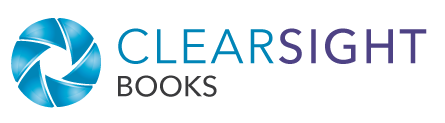Originally published June 22, 2022; most recently updated May 7, 2024.
Amazon is the world’s largest e-commerce search engine. On it, you can find anything(!) and even test possible search terms for your book. But did you know Amazon also offers some of the benefits of social media? If you’re an author, Amazon Author Central is a free marketing tool you should take advantage of.
What Author Central lets you do
Amazon Author Central is a tool that lets you (the author) create one author account and link it to all the books you have available for sale on Amazon.
You can create an author profile, kind of like a LinkedIn or Facebook profile, that includes your headshot (make it a good one!) and bio (keep it short!). The profile shows up on your author page as well as on your books’ product pages. Whenever you update your author profile, all your books’ product pages are updated automatically.
So that’s a cool, one-stop shop for keeping author info in sync, and it’s the very minimum you should set up. But wait, there’s more! You can:
- Create author profiles in multiple languages and have a different author page for each Amazon market (amazon.com, amazon.co.uk, amazon.de, etc.).
- Share photos and videos.
- Update your book descriptions.
- Add book reviews and endorsements so they show up on your product page. (Note: In setting up their books on KDP, people often wonder where to put reviews and endorsements. Do NOT enter them as part of the book description. That goes against Amazon’s terms of service, so they must be added through Author Central.)
- View customer reviews, sales data, your (growing!) number of followers, and Amazon bestseller rankings.
(Some features are available only in the US.)
Why use Author Central
One big benefit of using Author Central is the convenience of having certain information and reporting in one location, especially across multiple books. But from a marketing standpoint, there are other significant benefits:
- Professionalism. Having a consistent bio, a professional headshot, and a full author page helps you look like a pro, which increases your credibility with potential buyers.
- Engagement. When shoppers can visit your author page, you become a “real person” to them. If they like that person (heh), it may enhance your book sales.
- Cross sales. When shoppers click through to your author page, they learn more about you and also see any other books you have.
- Future sales. Fans can “follow” you so that they are alerted when you have a new book coming out.
- Discoverability. Having an author profile may help you become visible on other author and book pages (see next section). And who knows how much it benefits you in the Amazon search engine (but you know it has to somehow)…
Let’s look at where readers see your author information.
Where Author Central information appears
Amazon Author Central information shows up in several places.
Product page Follow the Author. On your book’s product page, you will see the Follow the Author section right below the book. This is where your fans can follow you (and of course where you can follow your favorite authors). When users click on the author’s name, they will be taken to the full author page. (Thanks to Matthew for letting me use his pages as an example!)
Tip: To track the number of your followers, log into your Author Central account. Click on “Reports + Marketing.” Then scroll down to “Reports”—there you will find a box with the number of your followers.
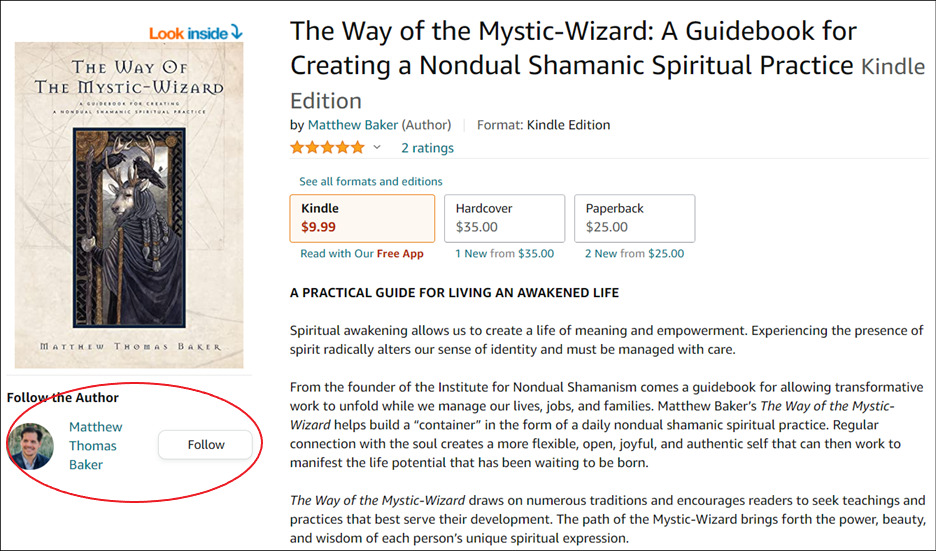
Product page Editorial Reviews. If you scroll down past the product description, you will reach the Editorial Reviews section. This is where you find the endorsements you’ve added via Author Central.
Tip: There is a space limit for editorial reviews (and an attention-span limit for readers), so be sure to prioritize the ones with the highest impact, such as those coming from major news outlets or high-profile individuals.
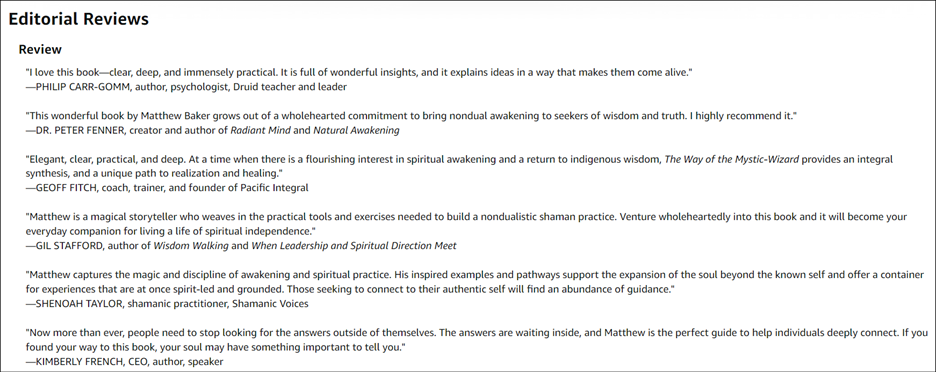
Product page About the author section. If you continue scrolling, you will reach the About the author section. This is the profile created in Author Central. Shoppers can click through to the author page from here too.
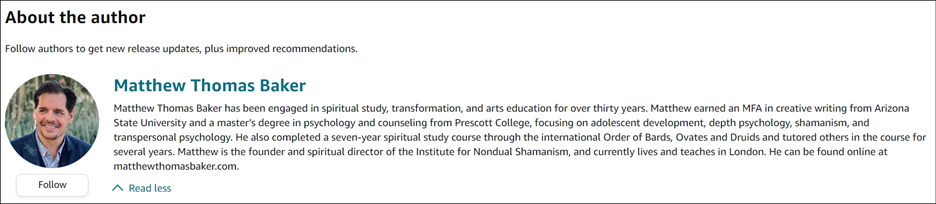
Author Page. When shoppers click through to the author page, they see your author profile and all of your books. (Unfortunately, Amazon redesigned this page sometime circa 2023 and it is much less compact or visually effective than it used to be.)
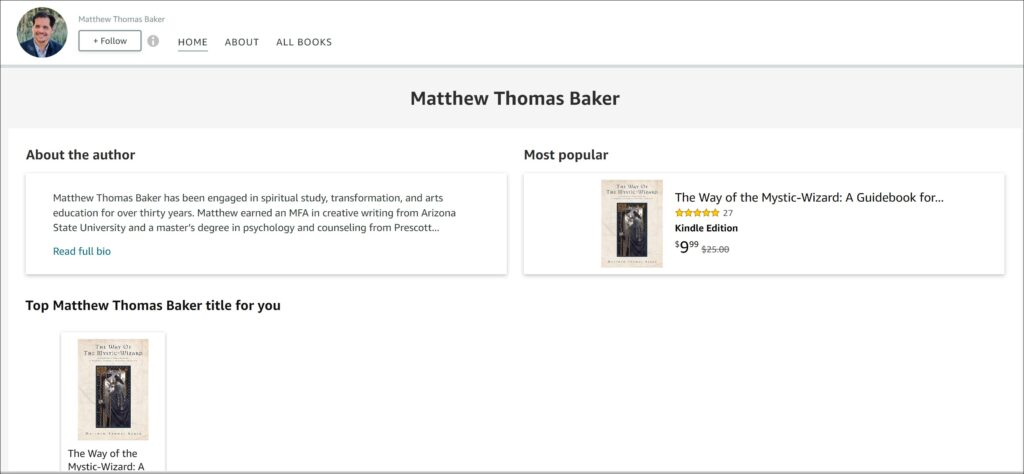
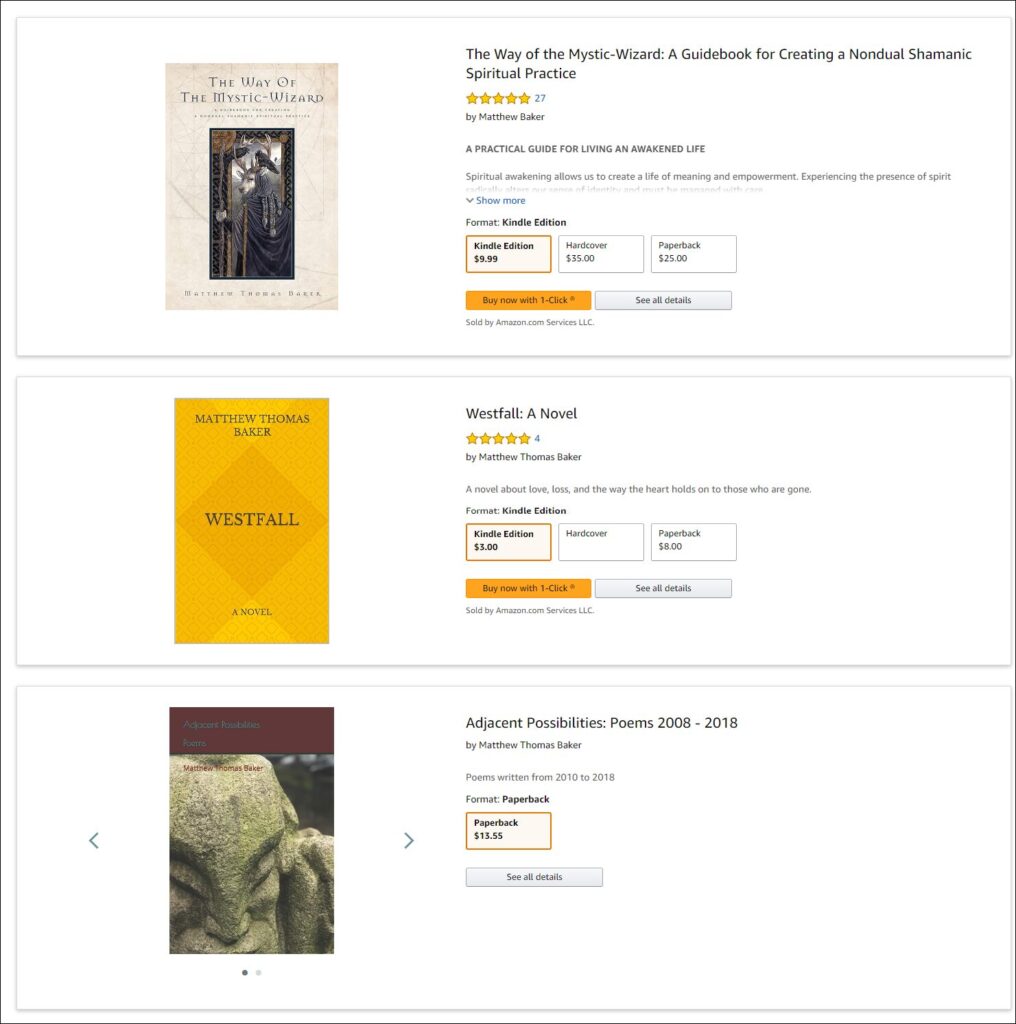
Additionally, at the bottom of the author profile is a list of authors with books that customers have also bought. You might wonder why you’d be happy about other authors being featured on your author page.
The answer is simple (and strategic): Amazon benefits when authors and readers connect. The “social proof” that your books are searched, bought, and read by readers of these other authors increases your visibility on the platform. Increased visibility leads to increased sales, and with time, your name and headshot can be featured on other authors’ pages.
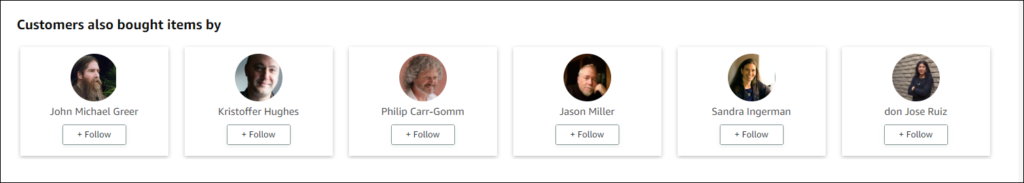
Who can use Author Central
Both self-published and traditionally published authors can use Author Central. You do not have to publish your book via KDP to use Author Central.
Caution: It’s important to note for those authors who have a traditional publisher that if you start changing book descriptions and editorial reviews in Author Central, you will override anything the publisher set up and the publisher will no longer be able to edit those fields.
When to set up Author Central
In order to create an Author Central account, you must have a book available for sale on Amazon, so account setup takes place after your book is published or made available for pre-orders.
How to set up Author Central
To access Author Central, you can go directly to https://author.amazon.com/. Or, if you are self-publishing via KDP, you can access it through the Marketing link at the top of the page.

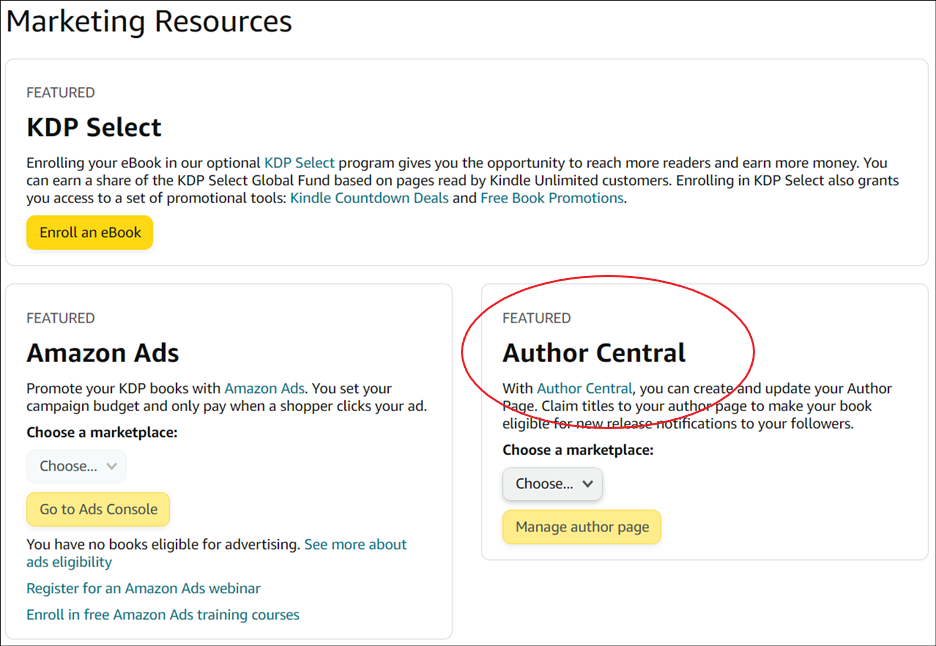
The first time you access Author Central, you’ll be prompted to create an account. Most Amazon services (Amazon.com, KDP, Author Central, Audible books) let you use the same login credentials so that your accounts are all connected.
Once you’ve set up an account, here’s what the Author Central home page looks like. Most features are fairly straightforward, but refer to Help for details on how to make updates, add endorsements, and so on. Note that there is lag time for changes to show up on product pages. Author Central says it could take 3–5 days, but I usually find changes show up within a few hours.
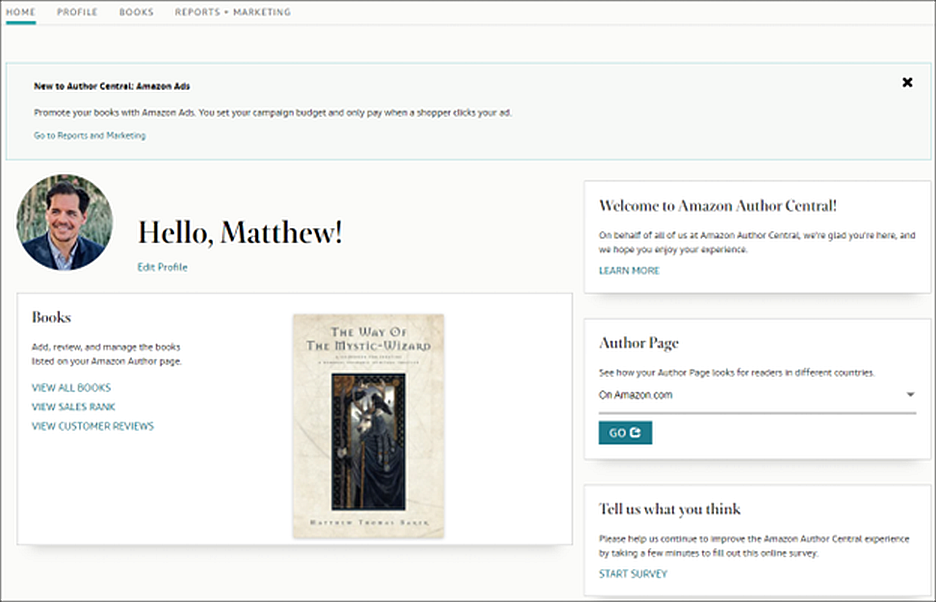
Get started and grow from there
In this article we’ve only scratched the surface of Author Central’s features. While it may not be as robust as social media (you probably won’t use it as much as you do Instagram or Twitter), it still has plenty to offer, so don’t miss the opportunity to use this free marketing tool. Even if you just set up your profile and update it every six months, it can increase your connection and visibility—and maybe help make a few more book sales!
This tool is one of the little niceties we set up for authors when we publish their books. It’s so much fun to see all the pieces come together! Need help publishing? Get in touch at info@clearsightbooks.com.